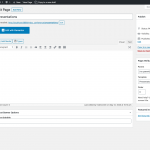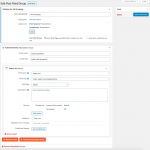Hi there,
I have created a post field group that contains a repeatable group. I've designated this to appear on a post type and on a template. It works fine on the post type "Presentations" but does not appear in the page editor when the the template is set to "Presentations". Attached is a screenshot of the post field group setup and the page with set template. You can see that it is not visible on the page.
Please help thank you!
Hello,
In your screenshot:
https://toolset.com/wp-content/uploads/2020/05/1633881-Screen_Shot_2020_05_21_at_6.24.50_PM.png
The condition appear on: Template(s): ...
It is for Toolset Content template, it is not for theme template.
For example, you can install Toolset Blocks plugin or Toolset Views plugin in your website, follow our document to setup the template, save the page "Presentations", and test again.
More help:
https://toolset.com/documentation/getting-started-with-toolset/create-templates-to-display-custom-posts/
How do I use in a theme template without using the views or blocks plugin? I’ve done this before many times.
I have tried these in my localhost with a fresh WordPress installation + the latest version of Toolset Types plugin(without Views/Blocks plugin), using below steps:
1) Create a new post type "presentations", in section "Sections to display when editing ", enable option "Page Attributes"
2) Create a new post field group, with the same settings as your screenshot:
Appears on
- Post Type(s): Presentations
- Template(s): Full Width Template
3) Create a new page:
- option "Template" choose option "Full Width Template"
- Save and refresh browser, I can see the custom field group without any problem, see screenshot: fg.JPG
so the problem you mentioned above is abnormal, please check these:
1) Make sure you are using the latest version of Toolset Types plugin, you can download it here:
https://toolset.com/account/downloads/
2) In case it is a compatibility problem, please deactivate all other plugins, and switch to wordpress default theme 2020, and test again
3) Also check if there is any PHP/JS error in your website:
https://toolset.com/documentation/programmer-reference/debugging-sites-built-with-toolset/
4) If the problem still persists, please provide database dump file(ZIP file) of your website, also point out the problem page URL, I need to test and debug it in my localhost, thanks
https://toolset.com/faq/provide-supporters-copy-site/