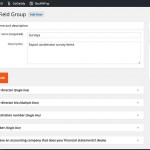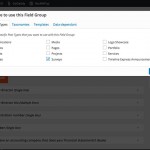I am trying to: assign custom fields to a custom post type.
I visited this URL: The "Edit post field group" page
I assign a custom field group to a custom post type (Surveys - see ss01.jpg)
When I get past a certain number of fields the custom field group "resets" to the default setting (see ss04.jpg) and I can't set it back without removing a few fields from the group.
When I remove a few fields I can set to the "Surveys" custom type again but as soon as I add the fields back it resets again.
It also some times removes some of the fields from the post field group and I have to re-assign them in the "Post fields control" page.
Please help! This has been driving me crazy for a week now and I can't figure it out!!!
Thanks in advance
James
I can not reproduce this.
How many Fields do I need to add to see the problem?
I added 10 Fields and growing, without issues.
Can you also check if the issue also persist with a WordPress Default Theme and NO Plugins BUT the Toolset Plugins?
If not, could you then re-enable the Plugins one after the other, and check the issue each time you enable a plugin?
Please report me when the issue comes back
It might also be due to the Theme.
Please do reactivate your Theme only after you are sure the issue isn't coming form a 3rd Party Plugin.
Then, also useful to know is if you see Console errors or any WP Debug output:
https://codex.wordpress.org/WP_DEBUG
Please could you provide me the additional Infos?
Thank you for your patience.
Hi,
When I get to 57/58 fields it breaks. I only need 60! 🙁
It's an online survey that I have set-up.
I have tried deactivating plugins, themes and even moved hosting services...
I'll try with the deactivations and the other suggestions again but please can you try and add at least 60 fields.
I'm happy to provide you with login details to test it on my side too.
Thanks again
James
That's a Lot.
It could be due to max_input vars limits.
Please can you send me a export of your Types, using the Types > Dashboard > Types Tools > Export?
It will take me forever otherwise to create 60 Fields.
It will expedite this process much more if I can use your export to reproduce this issue.
Thank you
I can't reproduce this with your export.
I added 12 Fields to Surveys Group and it's still assigned to Post Type(s): Surveys
Then I added again 10 fields and still all is good.
I tested all Kind of fields
I also added myna a time and only one a time, to be sure.
This must be a 3rd Party interference or Server issue.
Please make sure this is not solving things:
https://toolset.com/forums/topic/post-field-group-defaults-to-all-post-types-when-adding-more-fields/#post-375710
I can also not login to your site:
ERROR: Incorrect username or password.
ERROR: Too many failed login attempts. Please try again in 1 minute.
Please don't hesitate to inform me in case the issue persists
Thank you for your patience.
Please attempt to log in to the site again. I have double checked the info and it should work now.
OK, I can login now.
Which is the group with close to 60 Fields?
The maximum I see is 50
I can not add fields there, it is not a productive solutions approach.
This is a server issue and it will be needed to be saved as such.
What I can do is create a Online test Site for you, where I can show you that it is possible to add more then 60 Fields.
This is 90% surely due to the max_input_ vars which your server Admin can increase.
I have solved this in past with the max_input vars
But recently we had a similar issue, there we needed 256 PHP MEM and 1GB min. server MEM
(large site, many Custom Fields, lots of meta == needs more server MEM and PHP MEM)
This could help here
Also a relevant solution might be this:
https://toolset.com/forums/topic/cant-save-additional-custom-fields-to-custom-fields-group/#post-346835
Please let me know if you want a online Test Server Instance, which you then will populate with your Site and I will show you that it is possible on a appropriately configured Server, to add more then 60 Fields-
This is a free service we provide, at no cost for you
Thank you
I will give your suggestions a go and let you know what happens. Thanks.
Did you already hear back from your Server Admin?
Please let me know if the suggestion was correct.
Thanks Beda. It looks like its working.
You guys are doing a great job. Thanks for your hard work!
Definitely the best support team I've had to work with.