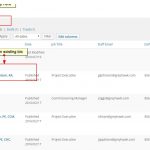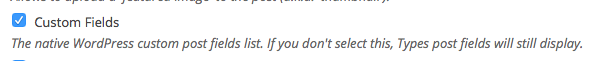I installed Duplicator. You can use it now. I assume you're doing this to make a copy to put on your server?
Yes, that is correct. It is a private server. It is so I have quick access to PHP files & database faster for editing and testing.
The Staff Bios have not been added back. They disappear after two seconds.
As a temporary workaround for the live site, please go to Toolset > Post Types > Bio and add the ability for custom fields. This will give you access to edit/add the data in meantime.
The custom fields are:
wpcf-job-title
wpcf-joined
wpcf-staff-email
wpcf-staff-phone
I will be working locally to find out the cause of Staff Bios keeps disappearing and iron out other issues as well.
I will update you as soon as possible with my findings and feedback.
I went to Post Types then I clicked on Bios that's already there. Is that what you want me to do?
I don't see on the page after I click on Bios to add custom fields. I'm on the Bios edit page.
Are you saying to Add New? If so then what?
What do I put in the Name & Description section?
Do I put a check mark for Bio Types in the Taxonomies?
Attached are screenshots for clarity.
Enabled 'custom fields' on existing Bio post type in Toolset > Post Types > Bio.
Thanks for the screen shots.
It was already check marked in the Bios, Edit Post Type.
Tia:
No need to continue working on this. See the attached. Where I have the red arrow Custom Fields wasn't checked. It is now as you see. This is on the live production site. Once I checked the box everything came back as it was. Someone at the business who updates content must have unchecked it and didn't realize what they were doing. All good now. Thank you so much for all the help. Have a good weekend.
Wonderful! That is great news. Do you have any other issues with errors? I was reading the other thread with Beda and thought I would double check.
You said "Wonderful! That is great news. Do you have any other issues with errors? I was reading the other thread with Beda and thought I would double check."
As far as I can see, its all good now. If anything happens I'll post something new here. Thanks again for all your time and help. I took over the maintenance of this site from someone who didn't have anymore time to keep up with it and that person was the one who installed Toolset and was familiar with it. I'm not which is why I reached out to you for help.
That is totally understandable. We are here to help. 🙂 Come back anytime.