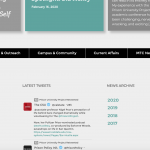hi—
my site uses regular WP posts for all of its news posts. these posts have many categories and have archive pages for those categories using the beaver themer plugin. now, i'd like to have a secondary sorting of these posts, by the year in which they were published. there are too many posts to use the native WP archive widget that lists months, i only want to list the years on my main news page, under a 'news archive' heading (see attached). Once you click on a year, i'd like to have an archive page that shows all the posts in a grid (see attached).
my questions are:
- how can i create the list of years to display on my news page — in which a new link is automatically generated when the year turns?
- how can i create an archive layout to display posts published in a single year?
thanks for any insight,
emily
Hello,
Q1) how can i create the list of years to display on my news page — in which a new link is automatically generated when the year turns?
There isn't such kind of built-in feature within Toolset plugins, you can try other plugins, for example:
https://wordpress.org/plugins/simple-yearly-archive/
Q2) how can i create an archive layout to display posts published in a single year?
You can follow our document to customize the Year WordPress Archive page:
https://toolset.com/course-lesson/creating-a-custom-archive-page/
See screenshot year-archive.JPG
hi luo— i have already installed 'simple yearly archive' as well as a 'post archive' layout. the issue is when i click the link in the list, it doesnt go any where—all the links point back to the news page (hidden link).
similarly, when i click on the 'yearly archive' link icon in the toolset archive post admin page, it indicates it will link here: 'hidden link', but ends up redirecting to the home page.
what am i missing? how can i get the links in the 'simple yearly archive' plugin to point to the WP post archive layout i set up in toolset?
I have tried it in my localhost with a fresh WP installatin + the latest version of Toolset plugins, the year archive link works fine in my localhost, see my screenshot year-archive.JPG
So the problem you mentioned above is abnormal, please try the normal debug steps:
1) Make sure you are using the latest version of Toolset plugins, you can download them here:
https://toolset.com/account/downloads/
2) In case it is a compatibility problem, please deactivate all other plugins, and switch to wordpress default theme 2020, deactivate all custom PHP/JS code snippets, and test again
3) Also check if there is any PHP/JS error in your website:
https://toolset.com/documentation/programmer-reference/debugging-sites-built-with-toolset/
hi luo—
i did a thorough debug, and it looks like the 'Yoast SEO' plugin was causing the conflict on both my staging site and my live site. are you able to recreate that issue on your end? i do use that plugin, so if there is a way to address the conflict, i would appreciate knowing what that is.
just did some more sleuthing within yoast seo... it looks like there is a setting to enable archive pages. i turned that on and it seems to be working fine. thanks for your help.
Thanks for sharing the solution, that will help other users.