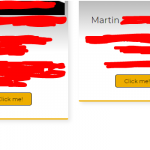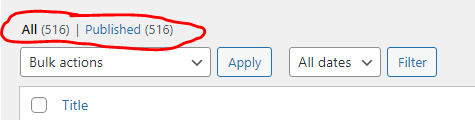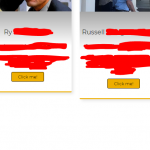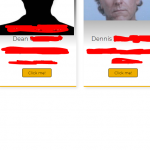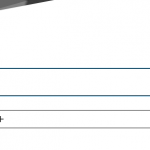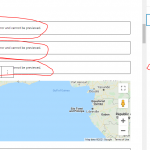Tell us what you are trying to do? - I'm creating a database of sorts. I've currently got over 500 individual (custom) posts and will have thousands more added within the next few months. I've created a search page using Toolset Views to list those 500+ posts in a loop I created. My issue that is no matter what I do, only 40 posts show up; full stop.
If I set pagination only 40 show up. I set 1 result per page, I get 40 pages on pagination. I set 20 results per page; pagination creates only a 2nd page. - So at first I thought there was an issue with my custom post types (something filled in wrong, some sort of conflict, whatever), but if I set 'sorting by name' to descending, instead of ascending, an entirely different 40 of my posts show up. So, obviously, all 516 posts are fine and working; it's the view reaching a limit of 40, somehow, and then refusing to show any extra unless I sort/narrow it down with a search or something.
This same issue happens regardless of how I paginate, how many results I limit per page, AJAX or otherwise, manual or automatic, and even regardless of infinite scrolling - it's still only 40.
I will have nearly 10,000 posts within the next 6 months so, please, I need a higher limit than 40. Some 'narrowed down' searches will still result in 100s of results. I won't need 200 results per page, but I will need 20 results per page for 10+ pages. (instead of the current 2 pages)
Is there any documentation that you are following? - The most recent was - https://toolset.com/course-lesson/creating-a-view/
Is there a similar example that we can see? - Not that I know of, but see the screenshots, please. - The proof of 516 posts, 3 different sortings of the same, no/clear filtered, results.
What is the link to your site? - offendersexposed.com.au (It's behind a paywall - Let me know if you need the login details to a temp account to see it for yourself)