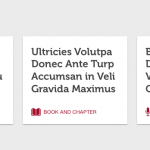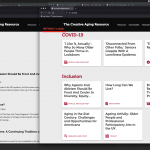Hi there,
[My website is using the older Types, Views, and Layouts plugins.]
On my homepage I have two views: one parent view looping through the terms of a custom taxonomy, and the second child view looping through custom posts belonging to that taxonomy term.
It sort of looks like this:
Tax Term A
Custom Post 1 in Tax Term A | Custom Post 2 in Tax Term A | Custom Post 3 in Tax Term A
Tax Term B
Custom Post 1 in Tax Term B | Custom Post 2 in Tax Term B | Custom Post 3 in Tax Term B
What I would like to do is output each set of custom posts in a slider. I set up what I thought was the correct configuration in the child view, but only the slider for Tax Term B is appearing with posts. Tax Term A is empty. Please see the attached screenshot. I've also attached a second screenshot to show what I'm trying to accomplish (mockup.png).
My question is, can a view output multiple sliders? If not, how should I build what I'm trying to accomplish?
Thank you!
Saul
Hello,
One post view can output only one post sliders, but in your case, it is a nested view, it should be able to output different sliders for each term.
So this problem is abnormal, please check these:
1) Make sure you are using the latest version of Toolset plugins:
https://toolset.com/account/downloads/
2) deactivate all other plugins, and switch to WordPress default theme 2021, deactivate all custom PHP/JS code snippets, and test again
3) Also check if there is any PHP/JS error in your website:
https://toolset.com/documentation/programmer-reference/debugging-sites-built-with-toolset/
4) If the problem still persists, please provide database dump file(ZIP file) of your website, you can put the package files in your own google drive disk, share the link only, also point out the problem page URL and view URL, I need to test and debug it in my localhost, thanks
https://toolset.com/faq/provide-supporters-copy-site/
Thanks for the details, I am downloading the files, will update here if find anything
It seems you have changed the "Loop Editor" codes of Views manually, please try these:
Edit the post view "View of Homepage Curatorial Category Resources (Slider)":
hidden link
In section "Loop Editor", move the codes of line 2:
To line 12, like this:
[wpv-pagination][wpv-pager-nav-links output="bootstrap" links_type="dots"][/wpv-pagination]
Then test again.
More help:
https://toolset.com/documentation/user-guides/views-shortcodes/#wpv-pagination
Thanks, Luo! I didn't realize the pagination shortcode somehow got separated from the pager nav links shortcode.
I appreciate your help!
Saul