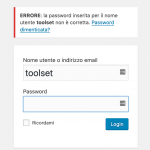This is the technical support forum for Toolset - a suite of plugins for developing WordPress sites without writing PHP.
Everyone can read this forum, but only Toolset clients can post in it. Toolset support works 6 days per week, 19 hours per day.
| Sun | Mon | Tue | Wed | Thu | Fri | Sat |
|---|---|---|---|---|---|---|
| - | 9:00 – 13:00 | 9:00 – 13:00 | 9:00 – 13:00 | 9:00 – 13:00 | 9:00 – 13:00 | - |
| - | 14:00 – 18:00 | 14:00 – 18:00 | 14:00 – 18:00 | 14:00 – 18:00 | 14:00 – 18:00 | - |
Supporter timezone: Asia/Karachi (GMT+05:00)
Tagged: Views plugin
This topic contains 22 replies, has 3 voices.
Last updated by Franco Calcagni 4 years, 3 months ago.
Assisted by: Waqar.
I am trying to: output a list of repeatable fields values as decided in the backend (and reorder automatically if the editor drag/drop them in a different order)
Link to a page where the issue can be seen: hidden link (see the list of woods colors)
I expected to see: the list shall respect the order the editor decides in the backend
Nigel
Languages: English (English ) Spanish (Español )
Timezone: Europe/London (GMT+01:00)
In your View in the ordering settings scroll through the options until you find the field: toolset-post-sortorder. Choose that and it will respect the order from the backend when displayed on the front end.
we already did it as a test but it doesn't work
Nigel
Languages: English (English ) Spanish (Español )
Timezone: Europe/London (GMT+01:00)
These are repeatable field groups you are trying to recreate the same order of, yes? Which you are outputting with a View.
Rather than an individual custom field that can have multiple values?
How are the posts with these repeatable field groups published? From the front-end or the back-end?
Yes, they are repeatable fields groups (materials) within a parent repeated field group (finishings), for example:
SPECIAL LACQUERS (it's a repeatable group of FINISHINGS)
- BRONZO GLOSSY
- OXBLOOD glossy
- Ambra glossy
- FUMO GLOSSY
- OMBRA GLOSSY
- GOLDSNOW glossy (they are values of repeatable group MATERIALS within the FINISHINGS group)
They are inserted and re-ordered with drag-drop elements in the backend. They can have multiple values.
Nigel
Languages: English (English ) Spanish (Español )
Timezone: Europe/London (GMT+01:00)
Could I get credentials to check the set up myself?
I will mark your next reply as private so that I can get log-in credentials from you—you may want to create a temporary admin user for me to use that you can later delete. And be sure to have a current backup of your site.
At this moment we cannot have a backup currently and the site is already online , is it possible to grant you acces qithout asking you to make changes and only indicate us what to do?
thanks
Franco
Nigel
Languages: English (English ) Spanish (Español )
Timezone: Europe/London (GMT+01:00)
Sure, I can just take a look without changing anything.
Nigel
Languages: English (English ) Spanish (Español )
Timezone: Europe/London (GMT+01:00)
Unfortunately those credentials don't work, the password is incorrect.
Could you please check? You can edit your previous reply to update the details if needed.
Please retry, we can login without problems with the credential described.
Nigel
Languages: English (English ) Spanish (Español )
Timezone: Europe/London (GMT+01:00)
do you use caps where indicated in the password?
Nigel
Languages: English (English ) Spanish (Español )
Timezone: Europe/London (GMT+01:00)
I'm copying and pasting the credentials you provided.
I asked a colleague to test them and they found the same, the password is wrong.
please try with this new username: toolsetsupport
password is the same as above
if you cannot login please allow me a new private message so I will send you the new credentials with password
Nigel
Languages: English (English ) Spanish (Español )
Timezone: Europe/London (GMT+01:00)
Sorry, it still doesn't work.
I'll set up another private reply.