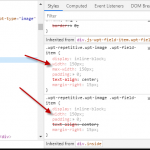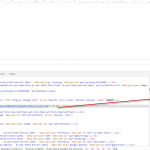I don't know exactly if this is a toolset problem, but we use custom fields for images, and since a few weeks I noticed when editing older entries, the preview images are displayed way too big.
They even hide some necessary fields for editing.
This behavior does not happen on later uploads of images.
(see screenshots).
Hello,
I have tried it in my localhost in a fresh wordpress installation + the latest version of Toolset plugins, there isn't the same problem.
Please check these:
1) Clear your browser cache, or use another browser and test again.
2) In case it is a compatibility problem, please deactivate all other plugins, and switch to wordpress default theme 2019, deactivate all custom PHP/JS code snippets, and test again
Hi Luo,
of course you don't have the same issue on a fresh wordpress installation with new uploads.
That's what I noticed (new uploads seem to work).
I checked it with Microsoft Edge and with a cleared browser cache in Chrome.
I cannot use another theme, as this would cripple my website.
Also - this worked until a few weeks.
I deactivated most plugins - no change.
I attached views from the inspector.
We need to check the compatibility issue first, since you are using other plugins and custom theme, please provide a copy of your website in below private message box, I can try to locate the problem source in my localhost.
https://toolset.com/faq/provide-supporters-copy-site/
Sorry, but I am not comfortable with sharing the date. As this website contains a lot of private data.
Also the site is pretty large (db = 270 MB), Files around 10 GB according to duplicator plugin.
I have tried it in my localhost with below steps, please correct me if there is anything missing.
1) Install Toolset Types plugin version 3.2.7
https://toolset.com/download/toolset-types/#changelog
2) Create a repeating image field,
3) Create a post and upload some images into above repeating image field. see screenshot: types-327.JPG
4) Upgrade to Types plugin 3.3, refresh above post in admin side, it works fine see screenshot types-33.JPG
So this problem exists only in your website, it might be a compatibility problem of your website, we need to debug it in a live website.
You can also duplicate the same problem in a test site, and provide login details and FTP access.
Thanks for the details, I can log into your website and see the problem in URL:
hidden link
See screenshot, CSS1.JPG
The CSS style width: 150px; does not take effect on your website, there should be some other CSS conflict issue in your website.
If I add the CSS codes manually, it works fine, see screenshot css2.JPG
So I need your permission to deactivate plugins and switch theme in your website, and the FTP access is needed, please backup your website first, then update this thread. thanks
A friend of mine, who is a programmer just looked at it and said the following:
It seems like the the width from the css is ignored, because it uses the img, not the div containing it.
In your wp-content/plugins/types-access/vendor/toolset/toolset-common/toolset-forms/css/wpt-toolset-backend.css,
in line 399 the following should be added. (maybe it was mistakenly stripped during an update?)
.wpt-repetitive.wpt-image .wpt-field-item img {
max-width: 100%;
}
Thanks for the details, it is a CSS problem, which is already in our to-do list, our developers are working on it.
Currently, you can try the workaround of this thread:
https://toolset.com/forums/topic/new-repeatable-image-type-thumbnail-size/#post-1242220
My issue is resolved now. Thank you!
Hello,
Here is the update, this issue is fixed in next version of Toolset Types plugin 3.3.1, which is will be released soon.
The Toolset Types plugin version 3.3.1 is released, please test it and feedback if this issue is fixed. thanks
Hi Lou, it seems to work fine now. Thanks!