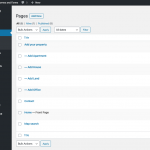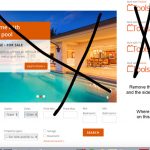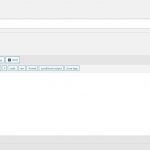I've installed all of the toolset plugins and real estate plugin using Astra theme.
But I'm just seeing a plain page with nothing to build it with. I normally use themify plugin that contains a builder plugin, but sometimes it doesn't work with toolset as well.
Astra was suggested to use so I can use the real estate plugin you offer.
I created a child theme, so I can customize and want to work on my home page to have it look similar to the home page of astra, but wanted a static home page.
If you could look at my site and see what is going on.
hidden link
I ended up installing my own theme, Themify Ultra, and hope it will work instead of the Astra theme. In that case do I still need to use toolset blocks? Or can I delete that plugin so it won't interfere with my builder plugin from themify?
Question now, I created a static home page in the real estate plugin. If I want to insert a short code to display some of the featured houses/land for sale, how can I do that? In fact I'm just seeing pages to Add properties, and not the listings of all the houses, all the land, etc. Where can I find those pages?
Hello,
For the question: If I want to insert a short code to display some of the featured houses/land for sale, how can I do that?
I suggest you design your home page with a content template, for example:
1) Dashboard-> Toolset-> Content templates, add a new content template "my-homepage-ct"
Add shortcodes in it, design it as what you want
2) Edit the page "Home", see your screenshot:
https://toolset.com/wp-content/uploads/2020/02/1520009-Screen_Shot_2020_02_20_at_11.46.50_PM.png
in section "Content Template", choose option "my-homepage-ct"
I tried the content builder, but couldn't design it as I can with my Themify builder. Anyway, I put my images to each property category and placed a link such as "house" link and it takes me to the page with House.
However, where can I change the look of the page "HOUSE"? I mean, I don't want everything on that page to show.
Also, if I want to remove APARTMENTS as a category and replace it with "FARMS". Can that easily be done? I don't know how to create a new category field and all that entails to make it work properly when someone is entering "farms information.
I tried to duplicate Apartment for Farms. I went through the entire line of toolset to change things to farm instead of apartment.
But I'm not see The Farms link in Menu nor can I Add a Farm.
Can anyone help me?
Also need to remove the side bar and change the orange color to different color. Not having any luck with those 2 items.
an anyone give advice on theses issues above? thanks
Sorry for the late anwser, I was on holiday yesterday.
There are lots of questions in this thread, I am trying to answer them one by one.
For the original question:
If I want to insert a shortcode to display some of the featured houses/land for sale, how can I do that?
Toolset Content template does not support "Themify builder", I suggest you try to follow our document to design the content template with WordPress built-in Block editor:
https://toolset.com/documentation/getting-started-with-toolset/create-templates-to-display-custom-posts/
You can switch to block editor from classic editor by clicking button "Block Editor", see screenshot: Block-Editor.JPG
If you need more assistance for it, please provide a test site with the same problem in below private message box, also point out the problem page URL and content template URL
Thanks for the details, I am checking it in your website, will update here if there is anything found
Q1) I wanted to add Farms to replace Apartments
In your case, the post type "Farm" is created newly, there isn't custom fields/taxonomies/relationships "Farm" post, so the custom search form won't work as expected, you can compare the single "Farm" post and "Apartment" post directly:
Apartment post:
hidden link
Farm post:
hidden link
In normal way, you will need to setup custom fields/taxonomies/post relationships into "Farm" post type. see our document:
https://toolset.com/documentation/
Since you are "really need to get this up soon", as a quick workaround, I suggest edit the "Apartment" CPT:
hidden link
Change the post type names, for example:
- Name plural: Farm cpts
- Name singular: Farm cpt
But do not change "Slug".
Then add/edit/remove "Form cpt" posts here:
hidden link
So you will be able to use the custom search + custom fields/taxonomies/post relationships without problem.
Q2) My Farms category page isn't showing
Which one is the "Farms category page"?
Q3) I also need to add the Farms to the menu
You can change the menu items in normal WordPress workflow:
Dashboard-> Appearance-> Menus
Select a menu to edit: Main Menu (Footer Navigation)
hidden link
Edit/add items as you want.
Q4) For each individual page that shows the properties...
Please open the URL you mentioned above:
hidden link
In page top, click "Front-end Layouts Editor", click button "Edit layout on back-end".
hidden link
That page is designed with Toolset Layouts plugin, you can follow our documents to design the layouts as what you want:
https://toolset.com/documentation/user-guides/layouts/
1. Then add/edit/remove "Form cpt" posts here:
hidden link
So you will be able to use the custom search + custom fields/taxonomies/post relationships without problem.
I need to just delete the listings here now and replace with farms. However, will my client be able to add FARMS from the front end when they ADD A PROPERTY?
2. I actually know how to add a link in the menu both in widgets and front end, but I cannot find the link or url path for the FARM LISTiNGS. I'll have to manually add the link, but cannot find it. Can you tell me the link? Or Should I just replace the APARTMENTS MENU Link with my FARM link?
3. I guess my main concern is getting the new FARM category up and running properly.
Is it possible to show just the slider of the houses without the overlay small box with prices, etc on it. I'd like to remove that, but can't find it.
Also on the other property listings, there is no large image/slider on those pages. Can I add that? What is it called? Where can I add it.
Q1) will my client be able to add FARMS from the front end when they ADD A PROPERTY?
You client can add "FARMS" posts from front-end here:
hidden link
You just need to edit above page and post form:
hidden link
Q2) I'll have to manually add the link, but cannot find it. Can you tell me the link?
It should be archive page of post type "Farm cpts":
hidden link
Q3) Yes, you just need to setup terms in those taxonomies:
hidden link
hidden link
According to our support policy, we prefer one ticket one question:
https://toolset.com/toolset-support-policy/
Please create new ticket for the new questions. thanks
If I use this link for FARMS hidden link should I replace the name apartment to farm
or do I just replace the title of the page to FArm, even though the link says apartment? Sorry this is so confusing.