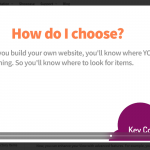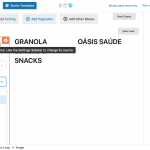Hello,
I am trying to create a view with a dynamic field following your tutorials... however when I try to add the images, the options that I have are differents from the tutorial (Image WP), and none of the options are working, and I am not able to add any image to my view...
How/Where should I save the images (Image WP2), so than I can use it in the view (in a way that it can pick the images automatically as in the tutorial - the tutorial is at: Home » Course » WordPress Directory and Classifieds Sites » Creating Custom Lists of Directory Items with Views » chapter 4- video 1?)
Thanks a lot
Hello,
I have tried it in a fresh WP installation + the latest version of Toolset plugins, it works fine, see my screenshot image-field.JPG.
Please check these:
1) Make sure you are using the latest version of Toolset plugins, you can download them here:
https://toolset.com/account/downloads/
2) In case it is a compatibility problem, please deactivate all other plugins, and switch to WordPress default theme 2021, and test again
3) You can also provide a test site with the same problem, fill below private message box with your test website credentials, also point out the problem page/post URL, I need to test and debug it in a live website, thanks
Hello Luo,
thanks for your answer.
I am using the latest version.
I am afraid to switch the WordPress Theme and lost all the website done till now... My license of Toolset is only for one site, can i change it from this website to a new one, to try it in a new site?
It's possible to build a complete site (blog + directory) only with WordPress and Toolset (or do I need another page builder like elementor?)
Toolset has ready to use (and change) templates?
Thanks
Yes, you can install Toolset plugins in another website without Toolset Site Key, Toolset Site Key is for upgrading Toolset plugins automatically, you can also download/install Toolset plugins manually:
https://toolset.com/account/downloads/
Toolset Blocks plugin is based on WordPress built-in Blocks editor, so you can build complete site (blog + directory) only with WordPress and Toolset.
Toolset plugins do not change your theme files, but you can follow our document to design the single post/pages and archive pages:
https://toolset.com/course-lesson/creating-templates-to-display-custom-posts/
https://toolset.com/course-lesson/creating-a-custom-archive-page/
My issue is resolved now. Thank you!