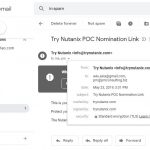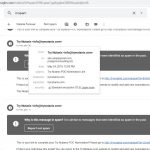This is the technical support forum for Toolset - a suite of plugins for developing WordPress sites without writing PHP.
Everyone can read this forum, but only Toolset clients can post in it. Toolset support works 6 days per week, 19 hours per day.
| Sun | Mon | Tue | Wed | Thu | Fri | Sat |
|---|---|---|---|---|---|---|
| - | - | 14:00 – 20:00 | 14:00 – 20:00 | 14:00 – 20:00 | 14:00 – 20:00 | 14:00 – 20:00 |
| - | - | - | - | - | - | - |
Supporter timezone: Asia/Ho_Chi_Minh (GMT+07:00)
Tagged: Toolset Forms
This topic contains 41 replies, has 4 voices.
Last updated by Beda 5 years, 10 months ago.
Assisted by: Beda.
Couple other points:
The server does NOT support HTTP2 protocol. Is that a problem?
Also, also tried new email address dugan.mccormick@me.com. Did not receive any notification. No record in log. Did create Filtered Email post correctly. Still a problem.
It is now 4:11pm and I still have NOT received any success notification sent to the email address tp@bongo.cc
Thanks for the details, I have tried it again with my own email address, using below steps, please correct me if there is anything missing:
1) Log into your website as user "Toolset"
2) Edit theme file functions.php, in line 35, add our email address domain name "onthegosystems.com"
3) Goto URL: hidden link
fill my own email address: luo.y@onthegosystems.com, and submit the form
4) Check the new post published date immediately:
hidden link
The new "Filtered Email" is published at May 22, 2019 @ 01:13, see screenshot email8.JPG
5) Check the email logs in your website immediately:
hidden link
Dashboard-> Post SMTP-> Email Log
I can see the emails are sent at 2019-05-22 01:13:28, see screenshot email6.JPG
the time is same as post published date.
6) Check my gmail box in spam folder immediately
I can see the email is received at May 22, 2019, 2:13 PM, see screenshot email7.JPG
the time is my local timezone "China" GMT+8
And your WordPress site is using time zone "Chicago" GMT-5
hidden link
There are 13 hours time difference, just same as the screenshots shows, all my tests in your website shows:
The emails are sent IMMEDIATELY without any problem.
so there isn't the same problem as you mentioned above:
IT IS NOT SENDING IMMEDIATELY
Can you test it with a gmail account?
Thank you Luo. It is extremely encouraging that your email notification was received. I tried the same registration using my Gmail address as you advised: duganmccormick@gmail.com. If you look in the back end of the site, you can see the successfully created Filtered Email post for that email address & random string.
But I did not yet receive the notification and there is nothing for that email in the email log. This is a very simple email message. All it does is send a link to the email address entered. That link just adds the random string field to the end of the URL for the page where registrants can then add their own posts.
Can you help me write a function to do this instead of using the post form notifications? If you can help me send these notifications in any other way that might not have this issue, I would have much happier clients and then, perhaps we could compare why that method might work while the CRED notifications seem to be inconsistent.
I am not saying that I know the CRED plugin is the problem. All I am saying is that every one of the registrations I have test in the past 2 days has failed to produce any notification at all, while your single registration did work. I, too have received a few of the notifications, but it has only worked about 15% of the time.
I do not know if it would be better or easier to write a notification function in JavaScript or in PHP. I would prefer JavaScript as the Toolset Form & View editors allow direct management of that code, while a PHP script would require separate access.
Also, there is a separate site on this same server - zerotoprotect.com. I duplicated that site and only modified it to make this site. That site has always functioned correctly. Perhaps that is somehow causing problems with notifications. Do you think it might help if I copied the contents of the email entry CRED form into a new CRED form, modified any affected PHP scripts to reflect that form ID, that it might fix this issue?
I just heard back from the hosting company. They have extensively tested the email, which is on the same server, and can confirm that it is sending emails correctly. The email server has not received any of the notifications, nor do they appear in the log, for any of the email address I have tested over the past 2 days.
Emails tested include pat@bongo.cc, pm@pmconsulting.biz, junk@pmconsulting.biz, dugan.mccormick@me.com, duganmccormick@gmail.com & joe@zingintegratedmarketing.com. All of those emails have been used on the /email-entry page, using the CRED form. Posts have been added to the Filtered Email post type and those posts all have correctly generated & stored random strings.
But none of those successful CRED form submissions have triggered the proper, functioning notification email to the email registered, nor has the email log shown any entry with the subject of 'Try Nutanix POC Nomination Link' for those same emails over the past 2 days. Your entry does appear and I also received a copy since you enabled the administrator copy for that notification. But that was the only registration that worked out of the last 8 or so, and I have tested several more since your single successful test. The failure rate is 6 failures out of 7 tests, which is not acceptable.
The email is failing somewhere within Toolset code. I need either a fix or a work around using PHP and/or JavaScript as soon as possible.
I have changed the WP Mail plugin settings to test PHPMailer. Both WPMail and PHP Mailer function correctly. I tested that plugin by sending test emails to some of the test emails I am having CRED notification failures with and all of those tests work correctly.
I then look at the WordPress database, post meta table and searched meta_value for 'pat@bongo.cc'. It returned several records. Using PHPMyAdmin, I can see that the posts for filtered emails are being created, but I do not see those posts that represent the generated notification emails. There appears to be a large number of CRED Auto-Generated posts with no content. For any notifications that did manage to successfully send, there is a post showing the email with the correct subject line matching the notification. I do not see any of those for the failed emails. CRED is clearly not completing the processing of notifications properly.
If you haven't already escalated this ticket so that your developers can take a look at this issue, please do. I have consistently reproduced the same issue for the past several weeks and I think it's time to get it looked at officially and immediately. Also, if there is a mail failure of any sort, there certainly seems to be a complete lack of error management within the CRED plugin. There is no excuse for the plugin to encounter a problem and not report anything about it all.
According to our workflow, I need to duplicate the same problem with detail steps before escalated this thread.
I have tried it again in your website, with my personal gmail account, it works fine, I can get the email notification in my Gmail box Spam folder, see screenshot email9.JPG
See the new post here:
hidden link
email logs here:
hidden link
And our colleague can not see the same problem too:
https://toolset.com/forums/topic/notification-emails-are-buggy/#post-1246295
It might be an IP/location problem, can you ask other people in somewhere else to test this URL with their own gmail account?
What you need to test is to now delete any Filtered Email posts you have made using your own emails and then repeat the email entry using the form on the /email-entry page. I have seen the notification begin to fail after I have deleted a Filtered Email post and repeated the email entry process.
The very first time an email is entered into the CRED form and a Filtered Email post is created, the notification seems to function. But after that, if that very same Filtered Email post is deleted from the database, the notification will fail if that same email is ever used again to create a Filtered Email post.
I have look into the WordPress post and post_meta databases. For every successful notification, there is a post representing that successful email notification. For every failed notification there is a post with the test CRED auto-post... that appears to have failed to complete whatever process CRED should have gone through in order to finish converting it to a notification post and finally send the proper notification.
Although this ticket has grown to enormous length, you have yet to test the singular point I have and continue to make. If an email is used to create a Filtered Email post using a CRED form, the notification will ALWAYS FAIL if any Filtered Email post with that same email has ever existed in the past and been deleted and that same email is used to create a Filtered Email post in the future.
I believe the logic that CRED uses to assemble the notification accesses the wp_posts and wp_posts_meta data tables and searches for the required information using the email rather than searching using post ID or other more reliable relationships. That process likely finds orphaned post meta from the prior, deleted post and then error out without properly managing the error. It never completed the process of generating and sending the notification and it fails silently so there is no way for me to figure out and correct the issue.
If you don't test this or escelate this ticket so it can be investigated, you will never see the problem I have been talking about for weeks. As a paying customer, I don't feel that I am being supported adequately. I have spent a great deal of time explaining this issue but this entire ticket shows that you have simply never yet tested the actual problem. You have only ever tested new emails one time and declared this a non-issue because the notification seems to function if there are no prior orphaned records in the database for that same email.
Please, Please, Please test the issue as I have described. If you are angry at me for some reason or if you have other motivations to refuse to test this, please, please, please forward or escalate this ticket so that this issue can be tested. Curerently any Toolset user can read through this ticket and reproduce this problem. They can also read through this ticket to see how Toolset has dealt with this problem. Let's at least attempt to show that Toolset cares enough about its customers to address this problem.
I am happy to help here, but I need the detail steps to duplicate the same problem.
All my test in your website can not get the same result as you mentioned above.
I have tested it again in your website, with below steps:
1) Trash and Delete my email entry here:
hidden link
2) Open URL with a Chrome incognito window:
hidden link
Fill my Gmail address, and submit the form, I can get the emails without any problem, see screenshot: email10.JPG
You can see the email logs in your own website, here:
hidden link
And according to your description, it might a cache problem, so I have edited your custom PHP codes in theme file "functions.php", add one line code in line 55:
'cache_results' => false,
This should be able to disable the query cache.
https://codex.wordpress.org/Class_Reference/WP_Query#Caching_Parameters
And I suggest you check these:
1) Use a Chrome incognito window to test the problem URL:
hidden link
This will be able to avoid any browser cache problem
2) If the problem still persists, I can escalate this thread to our 2nd tier supporters as an exception issue, you need to backup your website first, we might do some debug steps in your website, for example, deactivate plugins and switch themes.
Thanks.
I have deleted Filtered Email posts for all of these email addresses:
dugan.mccormick@me.com
duganmccormick@gmail.com
pm@pmconsulting.biz
pat@bongo.cc
I emptied the trash to remove them entirely. I then opened a Chrome incognito window and submitted the CRED form once for each of these 4 emails. I waited for 10 minutes. I verified that there are Filtered Email records for all 4 of those emails. I never received any email notification from any of those email addresses. The SMPT log has not record of sending any notification for any of those emails.
I did receive copies of all 4 of your entries. I cannot understand why, when I do this and you do this you receive notifications and I do not.
Please escalate this ticket as soon as possible. Thanks, Luo
I have escalated this thread as an exception, will update here if there is any news.
Change the post status to "Assigned", and assigned it to 2nd tier supporter.
Thank You Luo,
There is one more thing we should try: I've deleted all of the Filtered Email records with the email addresses of:
pm@pmconsulting.biz
pat@bongo.cc
junk@pmconsulting.biz
duganmccormick@gmail.com
dugan.mccormick@me.com
Can you enter one or more of those emails at hidden link
If the notifications happen when the CRED form is submitted from your location instead of mine, then we know it has something to do with my computer or location. If notifications do not get sent, then we know the problem is happening within the site itself. If some of them work and some of them don't we will be able to see if there is a problem related to entering with an email that is also registered as an administrator of the site.
Hi Patrick, Luo has asked me to help here.
I read thru the ticket and notice the following state of things:
1. Whenever you submit the Form you do not receive the expected email all the time, but only sometimes
2. Our Support Personnel both Luo and Nigel could not replicate this same issue at any time
3. I understand that this issue does not happen on another site which is almost identical to the broken one - apart of some changes you made after migrating that site manually to the new domain.
I came up with the following path to solve this issue as soon as possible, given the abovementioned circumstances.
1. Direct test on your site:
A) sending in the form at hidden link by passing either of the supported emails, created a new Post in the Post Type "Filtered Emails". It is visible here: hidden link, I also added a screenshot of that. That is the Post Type you have created with Toolset Types (Filtered Emails), this is not an email or notification. This post is created by the form when the form is submitted because the form is designated to create new posts in "Filtered Emails" Post Type: hidden link. So far, the form is doing well
B) That Post Form also has a Forms Notification (Successful Email Notification) attached to it. it should be sent "When submitting the form", to "Send notification to an email specified in an email field included in the form:" (which is the email we inserted when we submit the form), and it also sends "Send notification to a specific email address: " (which is a personal email of yours I assume.)
To test this I installed WP Mail Loggin directly on your site. I then trashed the "Filtered Emails" post created before and submitted the form again.
The post was again created, hidden link, but there was no email sent:
hidden link
There should be at least 2 emails sent (one to the email used when submitting the form, one to the personal of yours).
There was also no email when I tried to use my own Gmail (and Gmail is still within your supported domains)
Result:
I can confirm there is an issue with that notification, interestingly though it seems this does not happen on all devices, or ISP, or other circumstances, otherwise Luo and Nigel would have been able to replicate this.
Another possibility is that something changed since which made the issue clearly replicable.
In any case, I can see the issue on your site.
2. Hence, I am moving to step 2 which tries to confirm the issue locally. If confirmed, remove variables that can interfere such as custom code, theme, plugins, etc.
If I can still replicate the issue afterwards, I'll head into the email notification itself, to see whether or not some content of the notification might be corrupt.
I will also try things like creating new forms, new notifications, and so on.
I will then feedback you here about how to proceed to step 3, which would be to either let the developers fix a bug in case I can confirm one or apply a solution to your server directly.
The results of the local tests:
1. Tried to replicate the issue (after changing the emails where to send the notification to in the Form settings). This is not possible to be replicated, the email is sent successfully. Also after deleting the post entry and recreating it with the form, the mail is sent.
It's content also looks fine.
Note, I saw there are few differences between the live and duplicate site:
- The Duplicate has 2 notifications - not like on your live site. I used the same as is present in the live site.
- I also had to remove reCaptcha as it's not needed and requires a key.
- Further, I updated all Toolset Plugins first.
- As well I noticed on this copy the Post SMPT is not installed on the duplicate.
2. Given locally this is not replicable it must be due to the server, or to for example the Post SMPT plugin or any other thing that is enabled on your live site but is not on the Duplicate.
Note that unless above differences I made no other changes to the copy - I suggest to now make the live site as equal to the copy as possible, and then test again.
There must be a difference between the Duplicate you have sent us and the live site you shared, otherwise the issue would be happening as well locally.
At this point, our support possibilities are restricted since it seems due to the Server of the live site or its install or one of the mentioned differences.
What I can offer, if disabling Post SMPT does not help - is putting the Duplicate I received to an online accessible server for you to see how it's working and eventually to make the issue happen there, so we can then investigate in a controlled environment.
Please let me know if you'd need such online test space where you could replicate the issue if my findings here do not solve the issue.
To me, it looks like something is stopping your outgoing wp_mail() (a core WP Function).
It happens NOT globally since the test emails from within the form, work fine - it happens only when the Front end Forms triggers the mail.
This speaks for an issue that is either related to the server blocking specific calls to wp_mail or - something is intercepting the process on the live site (code, plugin) that I do not have on my local Duplicate.
One the live site: Some of the emails are working from the live site but most are not. I am only having this issue with the CRED plugin. The SMTP plugin was installed at Luo's suggestion. It tests both the WPMail and PHPMailer functions and both of those are functioning normally. Also, any tests of notifications from within the CRED plugin also work as expected. The only issue I am struggling with is that the CRED plugin is not sending notifications for new email registrations from the CRED form on nutanix.com/email-entry.
If you would log into the live site and test these emails: pat@bongo.cc junk@pmconsulting.biz pm@pmconsulting.biz duganmccormick@me.com dugan.mccormick@me.com
You will see that all of those emails create the Filtered Email posts currectly, but fail to send the notification to that email as CRED is configured to do.
I have asked the hosting company to investigate and they have indicated that the server's email and DNS are correctly configured and all other domains and programs are functioning correctly. They also said that the SMPT server is not receiving, nor is the CRED plugin generating the notifications at all for those emails. There are additional emails that are also failing.
It seems that the CRED notifications do send correctly from the live site unless there has been a Filtered Email post in the past. If the post is ever deleted and that same email is used a second or subsequent time, that's when the notifications fail to send. It appears that there is an issue with how CRED is removing its various related fields when the posts it creates are deleted. I think that, because of this, CRED is somehow encountering old post meta and that is preventing the completion of the notifications.
I have search the WordPress database and have found that for every email that fails, there are posts and post meta that are labelled CRED auto generated post. Those posts do not exist for any email that has only ever been entered a single time.
Let me know if you need me to make a fresh duplicate of the site for you so that you are testing a current version. Other than changes that add or remove notifications, and the addition of the SMPT plugin, the sites are still nearly identical.
Also, if you would want to use any of the emails I have listed above to test this issue on the live site, that is fine and would give you a clearer picture of the issue.