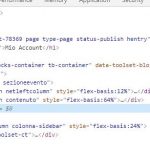I am trying to: one week ago it works fine but in the Content Template it is built and displayed correctly
Link to a page where the issue can be seen: hidden link
Content Template: hidden link
I expected to see: My Account page displayed correctly
Instead, I got: Content column it is not 64%, and the right sidebar column is too too large over the width of the page
Hello,
There should be some broken HTML codes in your website, see my screenshot: font.JPG
The third column HTML codes was wrapped into HTML "i" tag, and conducts the problem.
And I have tried it with a fresh content template, three columns block:
hidden link
It works fine.
Same as your another thread, please check the compatibility issue in your website:
In case it is a compatibility problem, please deactivate all other plugins, and switch to wordpress default theme 2021, deactivate all custom PHP/JS code snippets, and test again
I'm trying to do that this night, thank you
Hi Luo,
I have deactivated all plugins, except Toolset plugins. I have switched to the WordPress default theme, but the problem has not gone away...
What could be and what should I do to solve it?
So, I have solved this issue
The issue comes with the link code written as following code
<a href="<em><u>hidden link</u></em>"><i class="fas fa-users">Archivio Autori</i></a>
I have changed it to
<a href="<em><u>hidden link</u></em>"><i class="fas fa-users"></i> Archivio Autori</a>
and now it works fine
Thanks for sharing the solution.
And I have tried the codes you mentioned above in my localhost with a fresh WP installation + the latest version of Toolset plugins, it works fine, see my screenshot: columns.JPG
If you still need more assistance for it, please provide detail steps to reproduce the same problem in a fresh WP installation.