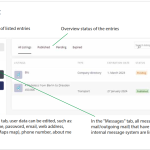I am creating a classified portal and need help setting up the "My Account" page. I would like to have a kind of 2 container (in the frontend, after the users are logged in). On the left, the tabs for selection (e.g. "My Profile" or "My Listings") and on the right, the specific content, i.e. the whole management of the users on a single "My Account" page.
Attached is an image with details.
Can anyone help me? It should not be for free 😉...
Hello,
It should be possible with Toolset plugins + some custom CSS/JS codes, for example:
1) My profile
You can follow our document to setup user form for editing current logged-in user:
https://toolset.com/course-lesson/using-forms-to-create-an-edit-your-profile-page/
2) Messages
You can follow our document to setup the internal message system:
https://toolset.com/documentation/legacy-features/miscellaneous/how-to-create-a-messaging-system-with-toolset/
3) Overview of listing entries
It needs a post view:
- Query the listing posts
- Filter by post author is same as logged-in user:
https://toolset.com/de/course-lesson/filtering-custom-lists-of-posts/#filtering-by-author
- In view output, display only shortcode [wpv-found-count]:
https://toolset.com/documentation/programmer-reference/views/views-shortcodes/#wpv-found-count
4) Overview of status entry
Same as above, you can setup different post view for each post status:
https://toolset.com/de/course-lesson/filtering-custom-lists-of-posts/#filtering-by-post-status
But you need to use custom CSS/JS codes to style/format to exact same layout as your screenshot.
According to our support policy, we prefer one ticket one question, you can try it, and create different ticket for each question.