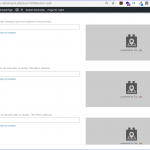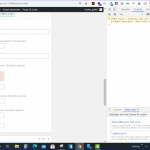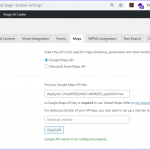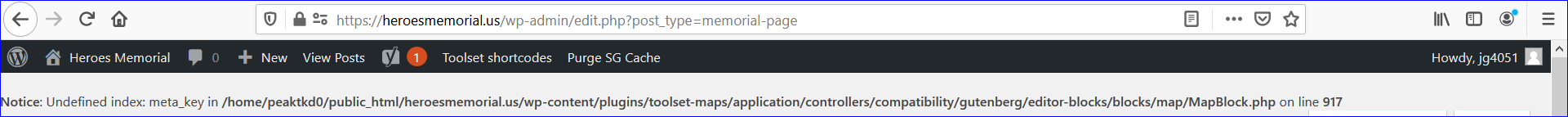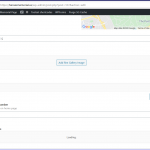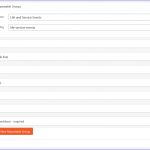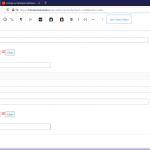I am trying to: use multiple address fields in one custom post
Link to a page where the issue can be seen: hidden link
I expected to see: I had it work on one post one time with screen shot attached
Instead, I got: on other posts and probably that one also now, I have the message "We could not connect to the Google Maps autocomplete service, but you can add an address manually."
I found this workaround and followed the directions and had my host verify, but there is no change. https://toolset.com/errata/multiple-address-fields-fail-to-load/
Hi,
Thank you for contacting us and I'd be happy to assist.
I've performed some tests on my website, but couldn't reproduce this issue with the latest WordPress, Twenty Twenty theme, and Toolset plugins.
I tried to access your website's admin area, but the login page keeps redirecting to a page with a captcha and message:
"Our system thinks you might be a robot!"
And despite entering the correct captcha characters, the same page keeps on showing.
Can you please temporarily disable this captcha protection and let me know once the admin area can be accessed for further troubleshooting?
regards,
Waqar
Hi,
Thanks for writing back and for allowing access to the admin area.
I've performed some tests, by adding locations to address fields in the post "Staff Sergeant Justin Christopher Ginnell" and the location autocomplete from the Google Maps API worked each time.
( screenshot: hidden link )
If this is happening only intermittently, it could be due to temporary connection problem between your server and Google Maps API or if there is some rate limiting involved, when too many address automcomplete requests are made, over a short period of time.
I'll recommend to make sure that WordPress, active theme and plugins are all updated to the latest versions and it would also be interesting to test this with all non-Toolset plugins disabled and a default theme like Twenty Twenty.
I hope this helps and please let me know how it goes.
regards,
Waqar
I am using Astra which is a recommended theme that is supposed to be compatible and integrated with toolset. I specifically chose this to avoid conflicts. I really need this to work and it can't be intermittent. I have only seen it work on all address fields once. Please let me know what to do to troubleshoot this.
Thanks for writing back.
In order to suggest the next troubleshooting steps, I'll need to fully understand exactly what is failing and with the exact steps.
I tested the multiple location fields entry using a test draft post "Test Memorial Page from Toolset Support" and entered random locations, but I didn't see any error message.
Can you please share the precise steps, related to how this error message can be seen? I'll be in a better position to investigate this accordingly.
I saw your test post. When I look at it the maps do not load. I am not doing anything other than logging in and looking at the post. I have attached a screenshot showing the post and the developer console
That is indeed very strange since those map instances are loading correctly for me (and some other members of the support team), on the same post's edit screen.
( screenshot: hidden link )
It seems something is blocking your connection with the Google Maps API.
Can you please go to WP Admin -> Toolset -> Settings -> Maps and click the "Check API" button and share what message do you see?
( I see "Google API seems to be configured properly." message )
If you haven't already tried, I'll recommend testing this with a different browser, device, and even a different Internet connection, to narrow down to a possible restriction.
The API is working correctly. I have checked it many times and have a screen shot.
Thanks for confirming this, but what about the other tests?
"If you haven't already tried, I'll recommend testing this with a different browser, device, and even a different Internet connection, to narrow down to a possible restriction."
I will try other browsers and tests
I am logged in on firefox and I see this error at the top:
Notice: Undefined index: meta_key in /home/peaktkd0/public_html/heroesmemorial.us/wp-content/plugins/toolset-maps/application/controllers/compatibility/gutenberg/editor-blocks/blocks/map/MapBlock.php on line 917
a screenshot is attached aslo
Thank you for waiting and sorry about the delay in getting back on this.
While testing your website and my test website on Firefox ( on Windows 10 ), I'm not seeing any warning message.
( screenshot: hidden link )
Did you also get a chance to test the map loading with different internet connections and devices?
If you see any other error or warning on the screen or in the server's error logs, feel free to share that as well.
( ref: https://wordpress.org/support/article/debugging-in-wordpress/ )
The maps are loading today. The only thing I know about the error is what I sent to you. Do you know if this could cause an intermittent problem?
The maps are loading today. I wanted to try a different approach where I could use a repeatable field group with life and service events to enter info. I set up these fields in a groups: Selector with event type-dob, dod, enlistment, etc; single line filed for description, date, address, and a checkbox for service related or not. I tried using the group on one record and after entering one instance the group doesn't reload and I cannot edit. I replied on this because I suspect the map as an issue.
This is the custom post that I tried this on hidden link
I am suspect of the maps module in general
I set up a test post type, test field group and checked out here: hidden link
Address filed not loading map