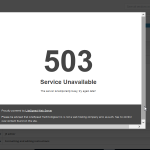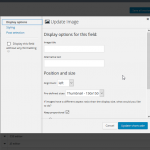I've already increased PHP version to 5.5 and added php_value max_input_vars 3000 just in case (after doing some research here).
In Views, when I try to edit the Image field, and I go to click Update shortcode I get a 503 server error. I am able to edit other types of field.
I set define('WP_DEBUG', true); but unable to see any errors as displayed in small window (see image attached).
Update: I did notice that after trying this a number of times I then got blocked by my hosting's firewall.... so I think this issue has triggered mod security after a number of failed actions.
Firewall Block - reason
Reason: lfd - (mod_security) mod_security (id:230011)
Though I had added SecRuleRemoveById 230011 to .htaccess whilst working on this site.
Dear lindsay,
Thanks for share the solution, hope it will help other users.
Please let me know if you need more assistance for it.
Hi Luoy, sorry not a solution. It's just I tried to edit the image field so many times and every time I got the 503 error, after 10 times I then got blocked by my firewall.
Even when I unblock the 503 error is still there.
Just some further information, if I disable ModSecurity completely in CPanel I no longer get the 503 error, but obviously I wouldn't want to do that permanently.
As you mentioned above, it is ModSecurity blocked Editing Image field, you will ask help from the author of ModSecurity for this:
1) What is the reason that ModSecurity blocked Editing Image field, I can not see anything unusual and can not get any useful information from your debug logs:
https://toolset.com/forums/topic/loop-wizard-edit-image-field-update-shortcode-503-server-error/#post-362168
2) How to add the your website into whitelist of ModSecurity
OK, I think they will supply the error message for you to trouble shoot, it's only your plugin I've had an issue with (I've worked with lots of sites and plugins).
I don't mind having the mod-security off whilst developing and working in the backend (this seems to be when it's firing). It would (will) be an issue though if it triggers issues on the front end. I can monitor and get back to you on that once site is live perhaps.
OK, could you duplicate same problem in a test site, and fill below private detail box with login details and ftp access, we need a live website to test and debug this problem, thanks
Thanks for the details, I am checking it in your test site, and will feedback if there is any found
Thanks for the details, I can see the problem in your website, and put it into our to-do list, our developers will take care of it.
Hello,
I’m Adriano, Toolset support lead and I have been escalated to this thread. I’ll give my best to help you to achieve your needs through Toolset components.
The credentials are not working, could you double check?
I can't reproduce the issue, I believe you should enable the mod_security again.
Yes I've had it enabled on the site I'm working on and seems to have settled down - haven't noticed any issues in the last few days. Odd. I'll keep an eye on it, but as all seems to be OK now will close this call. Many thanks for your help though.
Good morning All
I've just encountered the same issue. It only happens when configuring the shortcode for an image. I haven't touched any of the server settings as I've no idea what I'm doing!
This is a test site on a different hosting company to my usual one, and they use LiteSpeed instead of Apache (no idea if this is significant).
Should this be reported through the support channel?
I can provide access to the test site if needed.
In reply to McCarthy, I too just tested In Views, immediately I go to Insert Views Shortcode, and click the Insert Shortcode blue button (without changing anything in the options) I'm getting the 503 error.
Not sure whether these emails will be picked up. Might be better to start a new thread?