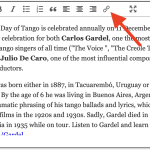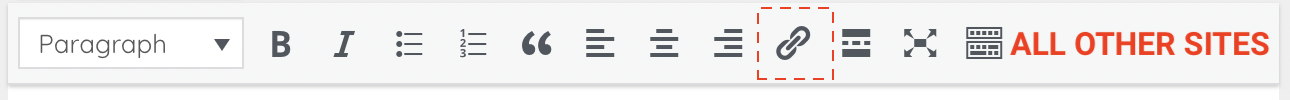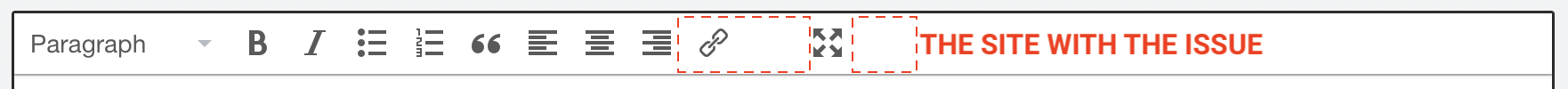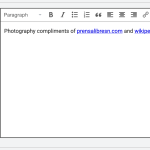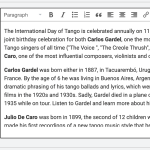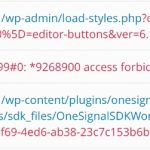This is the technical support forum for Toolset - a suite of plugins for developing WordPress sites without writing PHP.
Everyone can read this forum, but only Toolset clients can post in it. Toolset support works 6 days per week, 19 hours per day.
| Sun | Mon | Tue | Wed | Thu | Fri | Sat |
|---|---|---|---|---|---|---|
| - | 9:00 – 13:00 | 9:00 – 13:00 | 9:00 – 13:00 | 9:00 – 13:00 | 9:00 – 13:00 | - |
| - | 14:00 – 18:00 | 14:00 – 18:00 | 14:00 – 18:00 | 14:00 – 18:00 | 14:00 – 18:00 | - |
Supporter timezone: Asia/Karachi (GMT+05:00)
This topic contains 15 replies, has 4 voices.
Last updated by Waqar 3 years, 1 month ago.
Assisted by: Waqar.
Hi there
I have an issue on my editing forms for some time now and can't get to the bottom of it... The post_content field or any WYSIWYG field LINK function doesn't work. When the user clicks on it the screen jumps to the top of the footer and nothing happens...
I have disabled all plugins, my child theme and the theme but no answers there...
Wordpress, themes and plugins are all current.
I can't think of what else I can check.
Hoping someone might have some ideas!?
Regards
Rita
Nigel
Languages: English (English ) Spanish (Español )
Timezone: Europe/London (GMT+00:00)
Hi Rita
I just set up a test of this on a clean sandbox site, where it appears to be working correctly.
You can log in with this link to check if you like: hidden link
View a post on the front end and follow the link to edit it.
I notice from your debug info that you are not quite up-to-date with Types (3.4.16, current version 3.4.17), and the latest release included some fixes for WYSWIYG-related issues, so before doing anything else can you please update.
If you still see the problem, try disabling all non-Toolset plugins and switching to a default theme such as twentytwentyone.
Does it work okay then?
Hi Nigel
Thank you for the sandbox test... On all of my other websites it works perfectly... Its only this site that has this strange behaviour... So far, to test, I have:
- disabled all plugins
- disabled my child theme
- disabled the theme
- swapped to native wordpress theme
- re-rendered the form in the cred editor
- re-rendered the post_content field in the cred editor
- deleted Toolset Cred Forms and installed again
But there is no change to this editing button in forms no matter what I do....
On the other site, and your sandbox test site the link button is solid. On this site it looks different...
Attached are two screenshots - one from a healthy site and one for this site with the issue. They are different. And buttons are missing....
Which reminds me of a time, years and years ago, when I had another plugin that was supposed to manage the display of these buttons. I gave up on the plugin and removed it eventually as it started causing all kinds of conflictions and issues. But I wonder if there is left over 'scrap code'. I noticed that in Toolset / Settings / Front-end Content / Select Custom Fields there are fields in there that I am fairly certain don't belong to any plugin on the site. But they don't come up when I search for them in the database (MySQL).
What do you think? What could I check next? Something is definitely amiss... I just don't know what to do next...
Nigel
Languages: English (English ) Spanish (Español )
Timezone: Europe/London (GMT+00:00)
Sorry, you didn't mention it. Did you upgrade to the latest version of Types? (It also included some fixes related to customising buttons in the tinyMCE editor.)
If there were any left-over code around, it would be in your theme functions.php file (but you tested switching theme), or via some plugin, such as Code Snippets, but you tested disabling non-Toolset plugins. But it could also be in Toolset > Settings > Custom Code.
Anything there?
Yes, I have all the latest versions of everything including WordPress. For Toolset I have:
Toolset Types 3.4.17
Toolset Blocks 1.6.3
Toolset Forms 2.6.13
Toolset Maps 2.0.12
Toolset Access 2.8.14
Toolset WooCommerce Blocks 3.1.3
Toolset Forms Commerce 1.8.4
Toolset Views 3.6.3
Yes I checked functions. I even removed just my code snippets just to double triple check. No change.
I have now checked Code Snippets in Toolset Settings. There was a snippet there. I don't use this. One of your colleagues put it there a long time ago. I remember that when he activated it the site crashed. It was disabled. I have now deleted it completely. No change.
I have now also checked the wordpress editor in dashboard and there the Link button works fine and looks normal.
So it seems to be that its ONLY WYSIWYG fields in Cred Forms....
And when I delete completely and reinstall Toolset Forms there is no change.
What do you think?
Hello,
Please check these in your website:
1) Check if there is any PHP/JS error logs in your website:
https://toolset.com/documentation/programmer-reference/debugging-sites-built-with-toolset/
2) If you need more assistance for it, please provide a copy of your website, you can put the package files in your own google drive disk, share the link only, also point out the problem page URL and form URL, I need to test and debug it in my localhost, thanks
https://toolset.com/faq/provide-supporters-copy-site/
Thanks for the details, I am downloading the files, will update here if find anything
I can install the duplicator package in my localhost, and I have tried the URL and editing post form as you mentioned above, I can setup the link correctly, see my screenshot link-option.jpg
So there should be other compatibility/server issue in your website, please backup your website first, and provide your website credentials + FTP access in below private message box, I need your permission to deactivate plugins/theme in your website. thanks
Hi Rita,
Luo is on vacation so I'll be following up on this ticket.
I've logged in to your website's admin area and tried to view the page with the form ( /story/international-day-of-tango-84122/?content-template-id=186145 ), but it is showing me the message "Sorry… You do not have permission to view this page."
Can you please share the exact steps on how and where I can see the section where this link tool in the editor is not working?
Also, it would be a good idea to use the "Re-install version 6.1.1" button at WP Admin -> Dashboard -> Updates to re-install all WordPress core files.
( it is a very safe process and your website's data or settings won't be changed/lost )
Lastly, also make sure that all plugins on the website are updated to the latest versions.
Since we haven't been able to reproduce this behavior on a couple of different server environments, something specific to your website's server seems to be the cause. So, we'll keep the focus of this investigation on the actual website too.
regards,
Waqar
Hi Waqar
Thanks for your time. I have updated the two plugins and reinstalled the wordpress version just now. I wasn't sure if I should do this while Luo was working on the site.
Re the links to the form: Apologies! I see now that I had the form hidden from all users except the 'super' admin. I have now changed this to display the form if ANY admin is viewing. To view and experience the issue take the following steps:
1. Login with your Toolset Support admin credentials (link is in the main menu).
2. Navigate to the 'story' post we are using as an example: /story/international-day-of-tango-84122/
3. Select 'Edit' from the editor menu (below the main menu) or just go to the editing template for this post type: /story/international-day-of-tango-84122/?content-template-id=186145
4. On the form scroll down to the 'Story' section where you will see the 'post_content' wysiwyg field. If you try to use the link button here you will see that the screen jumps to the top of the footer and nothing else happens. Note also that there is a button missing next to the link button. See screenshot.
5. On the same form scroll further down to the 'Credits' section where you will see a toolset wysiwyg custom field. The link button in that field behaves the same as the wordpress content field. See screenshot.
Interesting to note is that if you navigate to the post in the wordpress dashboard and use the wysiwyg link button on that editing form it works fine - /wp-admin/post.php?post=84122&action=edit
Also note that this issue exists on EVERY wysiwyg field in every toolset form. Not just on this example post.
I gave Luo FTP access to the httpdocs folder on the server. Do you have this?
Server side... What do you think it could be? Is there anything I can check for you on the server that is outside of the httpdocs folder?
Let me know if there is ANYTHING else I can do to help you.
Rita
Hi Waqar, Luo
How are you doing with this? Just following up as I have not heard back from anyone. Do you still need admin and server access?
Regards
Rita
Hi Rita,
I apologize for the delay in getting back on this, as we were a little light on the coverage during the holidays.
During further troubleshooting, I was able to narrow down the cause of this issue to the blocking of this styles file:
{yourwebsite.com}/wp-admin/load-styles.php?c=1&dir=ltr&load%5Bchunk_0%5D=editor-buttons&ver=6.1.1
On normal WordPress installs, this file loads, the default WordPress CSS styles needed for the editor. But on your website, this is giving "403 Forbidden" error.
I'll recommend getting in touch with your hosting support team, to resolve this "403 Forbidden" error for this file/URL and this issue with the editor's link button will be fixed too.
Here is a useful guide on the topic of the "403 Forbidden" errors:
hidden link
regards,
Waqar
Hi Waqar
Thank you for investigating and for the advice. I have been working with the server team and we have:
1. Reset the htaccess file
2. Checked all permissions so they are all rwx r-x r-x (Owner:read,write,execute Group: read, execute - Others: read, execute) and they are in fact all the same as all the other websites on the server.
We have also tried various 'debug' actions but none reveal anything...
In the server log each time that editor button in the form is clicked two errors are reported - see screenshot attached. Onesignal refers to a plugin I once tried and deleted YEARS ago...
Honestly... I don't know what to do next... Can you think of anything else I could do? Do you think I will need to rebuild...
Thank you for sharing this update.
I did some more research online and found this article which seems relevant based on the errors shown in the screenshot:
hidden link
Can you install another test WordPress install on the same server and then test that style's URL for that website? This will help narrow down whether the issue is specific to this particular WordPress install or the server, in general.
Hi Waqar
Thanks for researching.
I have 20+ other websites on this server all built with (moreorless) the same set of wordpress version and plugins as this site with the same setup and permissions. On all the other sites this link function works fine. But not on this site. And so far we cannot see any difference between this site and the other sites. We only know for certain that the function works everywhere on any site except on the Toolset cred forms on this site.
Will read your suggested and linked doc in more detail. Coming back.
Rita
The topic ‘[Closed] link option in wysiwyg tinymce field doesn't work’ is closed to new replies.