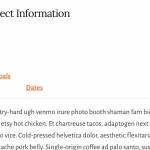Thanks for your quick reply. Christian. I'm running this site on a multisite with a variety of network enabled plugins, and I'm loathe to switch this site over to a different theme as it's public, so here is what I did to further diagnose, but problem not yet figured out:
(1) I created a new site on this multisite, and initially tested on 2020 theme with Toolset CPT single display; all worked fine so I switched to the production site theme (Essence Pro), and all worked fine. Here is that test page, fyi: hidden link. Note that I also added right sidebar widgets to see if their existence is affecting page display, but no problem.
From #1 we seem to know that (a) the theme is not the problem, and (b) the network activated plugins are not the problem. (I didn't activate any new plugins when initially testing, so I'm sort of ruling out plugins.)
(2) I tried a new, simpler content template with that same BB Tabs module, and same behavior: see now hidden link. (We have two backend caches running, so your view may not differ from earlier; trust me that problem remains.)
From #2 I can see that there is nothing peculiar about the particular content template I'm having problems with.
(3) I reverted the content template to the regular classic editor ("Stop using Beaver Builder for this Content Template"), inspected the code, and reverted back the Beaver Builder. Line breaks were not apparent in code, yet appeared again when BB invoked.
#3 didn't really provide me any good info. (I did the same on the /test/ site, with no apparent difference when inspecting code after I stopped using BB.)
Bottom line remains: <br /> are inserted (i) when using BB (ii) for a Toolset-based template (iii) on this particular subsite.
You can see this by viewing page source for hidden link, vs. hidden link or hidden link.
If you can offer clues to further diagnosis, I'd appreciate, as it's important...thank you!
Jim P.