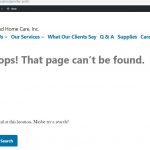I have a very large Layout which stopped working. The Types shortcodes no longer render on that one specific Layout. The Views shortcodes still work. Other layouts for the same post type also work, although they are much smaller layouts. It feels to me like a server resource issue. If I reduce the size of the layout, displaying only a portion of the fields, then it works fine. As I keep adding additional lines to display more, it eventually breaks and starts displaying the shortcodes without rendering them.
I checked with my webhost (Siteground) and they see no server errors. No timeout issues. No memory issues.
Hello,
The problem you mentioned above is abnormal, I suggest you check these:
1) In case it is a compatibility problem, please deactivate other plugins, and switch to wordpress default theme 2019, and test again
2) Enable PHP debugging in WordPress, check if there is any PHP errors in your website:
https://toolset.com/documentation/programmer-reference/debugging-sites-built-with-toolset/#php-debugging
3) If the problem still persists, please provide database dump file(ZIP file) of your website, also point out the problem page URL and layout URL, I need to test and debug it in my localhost, thanks
https://toolset.com/faq/provide-supporters-copy-site/
As a workaround, you can try to add some content template cell in the layout, put those additional lines into the content template, and test again.
https://toolset.com/documentation/user-guides/content-template-cell/
The layout giving me problems is ID #5695. An example page using this layout is hidden link
I tried the three items you recommended and did not find any difference in the way the post displayed. I tried breaking off part of it into a content template and that did not help.
Thanks in advance for your help.
Please provide database dump file(ZIP file) of your website in below private detail box, thanks
I did not see the any database dump file links, you can put it into your own google dive disk, and share the link in below private message box. thanks
Thanks for the details, I am downloading the files, will update here if there is anything found
I have tried your database dump file in my localhost in a fresh wordpress installation + the latest version of Toolset plugins, here are what I found:
I have tested the URL you mentioned above in my localhost, but get 404 error, see screenshot 404-error.JPG.
And I have checked post "Jennifer Prell" in database, it's post ID is 2204, and it's post type slug is "postman_sent_mail", but this post type is not created with Types plugin.
So can not debug the problem with only the database.
Please try as I mentioned above:
https://toolset.com/forums/topic/large-layout-wont-render-types-shortcodes/#post-1208071
2) Enable PHP debugging in WordPress, check if there is any PHP errors in your website:
https://toolset.com/documentation/programmer-reference/debugging-sites-built-with-toolset/#php-debugging
There should be some PHP errors in your website, you can copy/paste the PHP debug logs here.
And if you need more assistance for it, please provide a completed copy of your website, you can put it in your own google drive disk, and share the link in in below private message box
Thanks for the details, I can download the ZIP file, there are two files in it:
- BACF_full_ef3a8578fcd3a5ea1284_20190306142022_archive.daf
- screencapture-360psg-2019-03-05-12_40_56.png
It seems that the first item is archive file created with other tools, how can I install it into my localhost? to avoid any more misunderstandings, please follow the document I mentioned above to setup the duplicator package?
https://toolset.com/faq/provide-supporters-copy-site/
You can put it in your own google drive disk, and share the link in your private message:
https://toolset.com/forums/topic/large-layout-wont-render-types-shortcodes/#post-1210639
And I have tried the URL you mentioned above in my localhost with the database dump file, same problem 404 error, see screenshot: 404.JPG
Thanks for the details, I am downloading the files, will update here if there is anything found
Please try this, edit the layout "Display Grant Application Rev3L", (ID: 5695)
hidden link
add a content template cell, copy/paste all codes from the visual editor cell to the new content template cell and test again.
It works fine in my localhost, see screenshot:
content-template-cell.JPG
More help:
https://toolset.com/documentation/user-guides/content-template-cell/
Thank you, I tried your solution and it worked. But I'm puzzled as to why it didn't work when the code was in the Layout. And why simply moving it to a Content Template made it work. Are there guidelines or recommendations on when to breakout code form a layout and put it into a content template?
Content template cell's data is stored as a independent custom post in database table wp_posts, but visual editor cell's data is stored in a custom field, so when you are using large data, it is recommended to use content template cell.