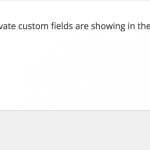I am trying to use Event Manager plugin with Toolset
I read this old topic and it seems tht the plugin is compatible:
https://toolset.com/forums/topic/problem-with-events-manager/
I created an Event in Event Manager and a Layout "Layout for Events" in Toolset, just exploring, it respond as in EventOne.jpg, no parent Layout.
Then i applied to my Layout a parent layout (header and footer) that i already use in other pages as this one: hidden link
But in the Event page Header and Footer content are replaced by the Event information, that also repeats itself several times in the page body, could you please help?
Once solved i also need some guidance on catch Event Manager custom fields ...
Best,
Federico
Dear Federico,
Thanks for the details, I assume we are talking about the plugin download from:
https://wordpress.org/plugins/events-manager/
I tested it in my localhost with a fresh wordpress installation + Layouts + Toolset starter theme
Whatever I change the layouts to the post, it display same format, seems this plugin needed to be integrated with Layouts plugin
I suggest you try this:
1) Check the document of the events-manager:
\plugins\events-manager\templates\readme.txt
copy the files you needed into your theme folder
2) Follow our document to integrate it with Layouts plugin:
Layouts Theme Integration
https://toolset.com/documentation/user-guides/layouts-theme-integration/
Dear Luo,
i searched on all Events Manager plugin files for "while ( have_posts() ) : the_post();
get_template_part( 'content' );
endwhile; " to replace as explained in https://toolset.com/documentation/user-guides/layouts-theme-integration/ but it is not used so i can't fix it this way.
Still Events Manager Shortcodes are working but the Event details no...
I would like to try what was suggested in this topic https://toolset.com/forums/topic/problem-with-events-manager/#post-411689, creating a layout/view using Events Manager hidden fields.
In this post Shane (toolset support) said:
"The reason for this is that these fields could be hidden by the Events Manager plugin.
To be able to display these hidden fields in our views you will need to enable them
This can be done by going to Views/Settings/Hidden Custom fields. See Screenshot.
Click edit and then tick the appropriate custom fields from the list that is being displayed."
But i can't find "Views/Settings/Hidden Custom fields" mentioned by Shane (see the image attached was posted by Shane) so i don't find those settings anywhere.
Could you please advice on how reveal hidden fields?
Best,
Federico
You can enable the hidden field here:
Dashboard-> Toolset-> Settings-> Front-end Content, in section "Hidden custom fields", click the button "Select custom fields"
Hello,
I have same trouble.
My site is using Toolset with Toolset Starter Theme.
Event Manager Pro has been installed.
I made recurring event post on the Event Manager, then display each event page.
Event Informaiton displays in every blocks on the layout as Federico said.
I read this topic. You found out the way to resolve by using "Hidden custom fields".
I want to try the same way that you did.
Could you tell me how to do it.
Q1.Which cutom field should I check?
Dashboard-> Toolset-> Settings-> Front-end Content, in section "Hidden custom fields", click the button "Select custom fields"
Q2.After the check, should I do something else?
Thank you.
Koji