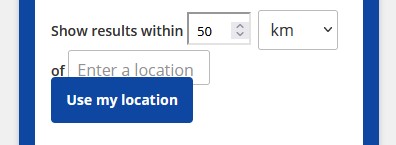I am trying to:
Until the last update, all works fine. Now I have an issue.
This is the code that I use:
<div class="form-group distanza">
[wpv-control-distance default_distance="50" distance_center_required="yes" compare_field="mappa" distance_center_url_param="toolset_maps_distance_center" distance_radius_url_param="toolset_maps_distance_radius" distance_unit_url_param="toolset_maps_distance_unit" inputs_placeholder="<div class='raggio'><label>Mostra Eventi entro</label>%%DISTANCE%%</div><div class='location'><label>da</label>%%CENTER%%</div>" visitor_location_button_text="Mia localizzazione"]
</div>
Link to a page where the issue can be seen: hidden link
I expected to see: The placeholder like I have set into the View
Instead, I got: The default placeholder (see the screenshots)
Hello, thank you for the report. I am able to replicate this problem in a similar set up test site that I started in Maps 2.0.8 and then upgraded to Maps 2.0.9, so it seems that something happened in the most recent release that broke the implementation of custom placeholder text. I have asked my 2nd tier team to investigate, and I will let you know what I find out.
My second tier team has confirmed the problem and escalated to our developers. I'll keep you posted here as I receive additional information.
For your reference, this issue and another known issue related to the recent Maps 2.0.9 release have now been posted to our known issues list:
https://toolset.com/errata/custom-placeholder-for-distance-filter-broken-with-maps-2-0-9/
https://toolset.com/errata/cannot-specify-view-as-source-of-markers-in-map-block-following-maps-2-0-9-release/
I'll continue to update you here as I receive more information.
Thank you.
Now I have downgraded Toolset Maps to 2.0.8 version.
I have been informed that the custom placeholders feature will be restored in the next hotfix release of Maps. As soon as I have a schedule available for that release, I will provide another update here.
Hello, our team is in the process of releasing a round of hotfix releases for several Toolset plugins, including the fix for this issue in Maps. If you have not yet been prompted to update, you may go to wp-admin > Plugins > Add New, click the Commercial tab, and then click "Check for Updates" in the Toolset Installer panel. You should be able to receive the automatic update for all Toolset plugins. Let me know if the issue is not resolved after updating.
With the last update, my issue is resolved now. Thank you!
Great, thanks for the update!