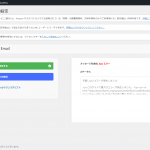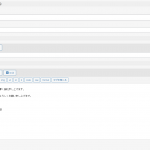In order to test the email results, I have done below modifications in your website:
1) Install and activate "Post SMTP" plugin, so can trace the email logs in your website
2) Edit the product "5000円", change the price to 0
hidden link
I don't have VISA card to buy your product.
Test it in frontend:
hidden link
Fill and submit the form, and complete the payment.
Check it in the admin side, email logs:
hidden link
I can see the "Thankyou" email correctly, can you confirm it?
Dear Luo,
Thank you for your support.
I have confirmed that the email is sent correctly.
Thank you very much.
What is the biggest reason why the email was not sent?
The postSMTP plugin is working, isn't it? Please tell me the function (meaning) of this plug-in.
I would like to wait for your reply and close my ticket.
Thank you,
Yoshihiko
My issue is resolved now. Thank you!
Dear Luo,
I changed postman to sendinblue on the postSMTP. setting screen.
I concatenated the API key to postSMTP.
When sending a test email, I'm sorry for the Ajax error.
Can you support me?
Regards,
Yoshihiko
Dear Luo,
I contacted you earlier, but it has been resolved.
Currently, postsmtp and postman (sendinblue) seem to work together.
There is one problem.
The email I set in the postform is not working correctly.
Excuse me, can you please support me?
Regards,
Yoshihiko
Please elaborate the new question with more details:
The email I set in the postform is not working correctly.
How should the email be correctly?
Where can I see the email isn't correctly?
And the website credentials you provided was removed:
https://toolset.com/forums/topic/in-the-email-notification-setting-in-postform/#post-2385127
Please provide new credentials in below private message box, thanks
Thanks for the details, please check these:
1) In the post form:
hidden link
Email notification: 会費納入のお知らせ
You are using setting: When post status changes to "完了"
2) But after user complete the payment, the Woocommerce orders post status are still in "Pending" status, so it conducts the problem.
You can try one of below option:
1) Change the order status to "完了", it works fine in your website Manually:
hidden link
See item: DDP納入が完了しました。
More help:
https://woocommerce.com/document/managing-orders/
2) follow Woocommerce document to setup custom codes to complete the order after payment automatically:
https://woocommerce.com/document/automatically-complete-orders/
Dear Luo,
You have removed the postSMTP plugin. Last time you set up this plugin, is there any reason?
Regards,
Yoshihiko
Please ignore the previous email.
Dear Luo,
I am grateful for your support.
I was also able to confirm the email sent from woocommerce after the order processing was completed.
There is only one problem left.
What is the reason why the email described in the Notification e-mail body of the postform e-mail Notification is not sent?
Please refer to the pasted file. When the Japanese described here is translated into English, it is described as follows.
---------------------------------------------------
[wpv-post-title]
Thank you for paying the membership fee. Thank you very much.
We look forward to your continued support for the Tohoku University Judo Club.
%% DATE_TIME %%
Takao Kikuchi, Chairman of Tohoku University Judo Club Supporters Association
------------------------------------
Thanks for the details, I can see the problem in your website, will update here if find anything
I have done below modifications in your website:
1) Dashboard-> Settings-> General:
hidden link
Change below option values:
- WordPress Address (URL)
- Site Address (URL)
from "http" to "https"
It should be able to fix the email problem
2) Edit the post form:
hidden link
in section "E-mail Notifications"
option "Notification e-mail trigger", change to "When the purchase status changes to: Completed"
option "Notification e-mail body", change the post title from:
[wpv-post-title] 様
To:
%%POST_TITLE%% 様
Test it again, I can see two emails are sent once the Woocommerce order is completed, please check if it is fixed, thanks