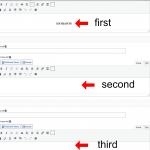Hello. With the last updfate ot types and vies (legacy)... any modificatin in the data in a custom post type is not saves. Exemple... i updat date in a content of custom post type. I save it but, when i enter in the content again the data is the old data. I restores the database and the website to a date with the old plugins and I can save the data.
I think that there is a bug in the last update
Hi,
Thank you for contacting us and I'd be happy to assist.
I've performed some tests with saving the custom post type random settings, but couldn't reproduce this behavior.
Can you please share temporary admin login details for your website, along with the specific steps to see this issue?
Note: Your next reply will be private and it is recommended to make a complete backup copy, before sharing the access details.
regards,
Waqar
Thank you for sharing these details.
I noticed that for your post type "Menus Tots", the "Editor" option for the post content/body is disabled.
( screenshot: hidden link )
We've recently discovered and highlighted this issue that if the "Editor" option is disabled for a post type, any WYSIWYG field attached to that post type can't save the changes in the 'visual' tab, properly.
I don't have a time estimate to share at the moment, but, I'll keep you updated on the progress through this ticket.
For now, as a workaround, you can enable the "Editor" option for the "Menus Tots" post type and editing in the 'visual' tab will work.
Hello again waqar. I have seen that can I only save one epetatd field if the editor is enabled. The second, third, fourth... not save the content. Look at the screenshot.
Thanks for writing back.
Can you please check if activating the "Enable jQuery Migrate Helper" plugin has any effect on this?
( https://wordpress.org/plugins/enable-jquery-migrate-helper )
We've identified that issue with the Visual tab in the WYSIWYG field is related to the timing of code execution in WordPress and it is something that is already reported on the WordPress side too. Details and this workaround is available on our erratum page here:
https://toolset.com/errata/visual-tab-of-wysiwyg-fields-may-not-initialize-correctly-appear-not-to-save-data/
I would like to inform you that the latest Toolset Types plugin (version 3.4.16) is released and contains the fix for this issue.
( ref: https://toolset.com/download/toolset-types/#changelog )
Please update all the Toolset plugins to the latest versions and let us know in case the issue persists.