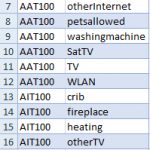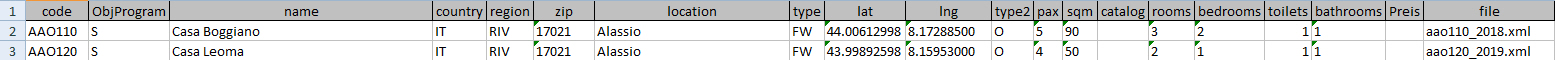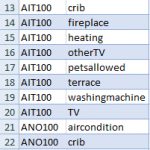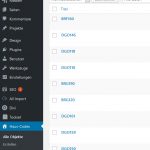I built a new structure for a lot of house-codes with custom fields. Every house has textfields or numberfields like "adress, zip, location, pax, sqm" etc. Now I want to add different attributes to every house code. What type of field do I have to use for the attributes? The users should be able to search for attributes like "pool, petsallowed, tv, internet" etc in a custom search.
Hi,
I suggest you setup the "attributes" as custom taxonomy
https://toolset.com/documentation/user-guides/create-custom-taxonomies/
then you will be able to add more or select existed terms of taxonomy "attributes" when you edit a "house" post.
up to now I didn`t configure the taxonomies. if i setup the attributes as custom taxonomy, how can i import/combine them with the house codes?
Every house has a lot of different attributes. Please see the attachment below as an example for a few objects.
What kind of XML tools import tool are you using?
In your screenshot, it seems to be some CSV tools, if it is, you can follow our document to import the CSV file with taoxnomy settings:
https://toolset.com/documentation/user-guides/how-to-import-content-into-wordpress-using-csv/
All those three plugins support custom taxonomy. for example CSV Importer plugin, it is a free plugin, you can download it here:
https://wordpress.org/plugins/csv-importer/
See their feature list:
Supports custom fields, custom taxonomies and comments
I`m importing csv files with WP ALL IMPORT Plugin. I tried XML Files but its not working properly. So I decided to import XML in Excel and save it as csv for WP Import.
Thanks for the documents. I`ll study them 🙂
ok, i don`t understand the process of importing the attributes. Importing is not problem. But combining the house-codes with the attributes. do I have to use taxonomies or should I import them as data fields in the custom field structure?
And if i import them as taxonomies: How can I combine each house object with the existing taxonomies?
According to their document, It should be a built-in feature of WP ALL IMPORT Plugin:
hidden link
I suggest you follow document of WP ALL IMPORT Plugin to import "attributes" taxonomy data, since it is not a free plugin, I don't have a copy in my localhost, you might ask further help from their support:
hidden link
Thanks for your help, but I still have questions.
The problem is NOT the import.
After importing my attributes to taxonomies, how do i have to connect them with my custom fields in toolset?
I don`t understand the behaviour of taxonomies in combination with custom fields.
Do you have a document where you explain the real estate template?
My Customfields: A lot of houses with textfields or numberfields like "adress, zip, location, pax, sqm" etc.
My taxonomies: Attributes of the houses like "pool, petsallowed, tv, internet" etc
I think there is some misunderstanding, the custom taxonomy is registered to custom post type, so in each single post, you can display terms "pool, petsallowed, tv, internet" assigned to current post, for example, Views shortcode [wpv-post-taxonomy]:
hidden link
More help:
https://toolset.com/documentation/user-guides/create-custom-taxonomies/
exactly thats right. Thats what I did (see attachment below)
I have the custom taxonomy and the custom posts. But how can i assign the different attributes automatically to thousands of houses? I have csv lists with house codes and attributes.
One more question: I want to try the real estate template. When I install th framework and the theme, will I overwrite my existing page and if yes, can I go back to my Divi Theme?
Q1) But how can i assign the different attributes automatically to thousands of houses?
As I mentioned above, please document of WP ALL IMPORT Plugin to import "attributes" taxonomy data, and assign each post with different attributes, since I don't have a copy of WP ALL IMPORT Plugin in my localhost, I suggest you check it with their support:
hidden link
According to our support policy, it is out the range of Toolset support
https://toolset.com/toolset-support-policy/
Q2) will I overwrite my existing page and if yes, can I go back to my Divi Theme?
We only recommend to install reference demo site in a new fresh website, I suggest you setup the new reference demo site in a fresh wordpress installation, then try to migrate your existed website to the new website, see our document:
https://toolset.com/documentation/customizing-sites-using-php/post-relationships-api/how-to-migrate-your-site-to-new-post-relationships/
Thanks. How can I try the Real Estate Theme with my Toolset Presentation Package? Because Toolset Forms and Toolset Maps are not included in my package, but I don`t need them to try the theme. If I see the advantage of the maps and forms I will buy the Interactive package in a second step.
Is there a possibility to install the theme without the maps and forms included? I`m interested in the view only. And the Views are included in my package.
You can setup a Real Estate test site in our discover-wp.com:
https://discover-wp.com/site-templates/
Test it, check if it is what you needed, then decide to buy other products or not.