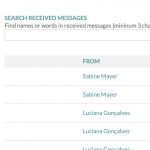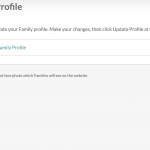Hi Support
We are noticing some erratic behaviour on the display of images on our site. I had a feeling it could've been due to the Avada 7.4 upgrade, but when I switch to 2021 theme, the problem still persists.
A few examples:
1) When a logged in user edits their profile using Toolset Forms, they can upload a new photo. This works fine and the photo is shown correctly. However the next time the user goes to edit profile, the photo is not shown correctly, rather the user just sees a large blank space. If i right-click that big space I'm seeing what the browser must think is an image, because I'm getting the options like "Save Image As...", "Save Image to Downloads" etc.
If i choose the option "Open Image in New Private Tab" I see some address like this appear:
data:image/svg+xml,%3Csvg%20xmlns%3D%27http%3A%2F%2Fwww.w3.org%2F2000%2Fsvg%27%20width%3D%27252%27%20height%3D%27200%27%20viewBox%3D%270%200%20252%20200%27%3E%3Crect%20width%3D%27252%27%20height%3D%27200%27%20fill-opacity%3D%220%22%2F%3E%3C%2Fsvg%3E
2) In our internal messaging built with Toolset, the sender's/receiver's photos should appear in the inbox and outbox based on role conditions. Again here I'm seeing something similar:
data:image/svg+xml,%3Csvg%20xmlns%3D%27http%3A%2F%2Fwww.w3.org%2F2000%2Fsvg%27%20width%3D%2730%27%20height%3D%2730%27%20viewBox%3D%270%200%2030%2030%27%3E%3Crect%20width%3D%2730%27%20height%3D%2730%27%20fill-opacity%3D%220%22%2F%3E%3C%2Fsvg%3E
The affected views are
1254 Messages - Inbox
1256 Messages - Outbox
I don't understand where/how this link is being generated.
I couldn't find anything related in the forum.
Please send me a private reply to share test logins and steps to be able to reproduce the issue.
Thanks and kind regards
Simon
Hello,
I can login into your website with username "toolsetsupport@toolset.com", where I can see the problems you mentioned above?
please point out the problem page URLs, thanks
Hi Luan
Some of the data is role-dependent. Please send me a private reply so I can send you test logins where you can see what I mean.
One role-independent URL which was pointed out to me was:
hidden link
Other role-dependent URLs include:
User edit profile forms:
hidden link
hidden link
Messages:
hidden link
hidden link
Thanks and regards
Simon
Private message box enabled, please provide the specific user credentials, thanks
Hello,
I can see the problem in your website, and the problem is abnormal, please check these:
1) In case it is a compatibility problem, please deactivate all other plugins, and switch to WordPress default theme 2021, deactivate all custom PHP/JS code snippets, and test again
3) Also check if there is any PHP/JS error in your website:
https://toolset.com/documentation/programmer-reference/debugging-sites-built-with-toolset/
4) If the problem still persists, please copy of your website, you can put the package files in your own google drive disk, share the link only, also point out the problem page URL and view URL, I need to test and debug it in my localhost, thanks
https://toolset.com/faq/provide-supporters-copy-site/