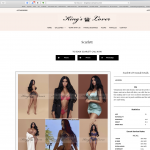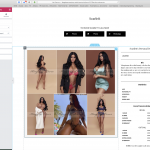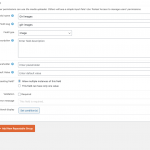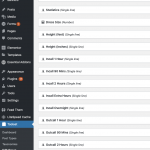This is the technical support forum for Toolset - a suite of plugins for developing WordPress sites without writing PHP.
Everyone can read this forum, but only Toolset clients can post in it. Toolset support works 6 days per week, 19 hours per day.
| Sun | Mon | Tue | Wed | Thu | Fri | Sat |
|---|---|---|---|---|---|---|
| - | 9:00 – 12:00 | 9:00 – 12:00 | 9:00 – 12:00 | 9:00 – 12:00 | 9:00 – 12:00 | - |
| - | 13:00 – 18:00 | 13:00 – 18:00 | 13:00 – 18:00 | 14:00 – 18:00 | 13:00 – 18:00 | - |
Supporter timezone: America/Jamaica (GMT-05:00)
Tagged: Types plugin
This topic contains 19 replies, has 2 voices.
Last updated by barryG-4 3 years, 5 months ago.
Assisted by: Shane.
Tell us what you are trying to do? Display images custom post type pages using image based custom fields and the toolset gallery element in an Elementor template page.
Is there any documentation that you are following? No
Is there a similar example that we can see? Any girls profile on annabellasescorts.com (possibly some nudity so be aware)
What is the link to your site? The site is private so I’ll add links to a private message later.
I meant to say ‘Display images ON custom post type pages above. Sorry.
I was asked to contact Elementor as a solution for my last support ticket with you. Now Elementor have told me to ask you. I’m in a very awkward situation so I have no option but to ask you again for help if possible please. I’ll add their response to a private window if possible later.
The issue is with images not displaying in an Elementor template page assigned to a Toolset Custom Post Type via a Toolset multiple Image custom field and an Elementor Toolset Gallery Field element. The installation is at mollielee.com/private. The oddest thing is that I’ve used exactly the same set up on annabellasescorts.com, miltonkeynesescorts.com and kingslover.com for 2 years to display images on custom post pages with a multiple image custom fields and Elementor toolset gallery custom field elements and I’ve never had a problem.
When I was building the site I created a test post in each of the two custom post types I set up. The custom post types are called Photo Albums and Letters. Each custom post type has just 2 custom fields each, one being a multiple image field and a date field. I used the Mollie Goes To Onslow photo album post to preview the Elementor template page while I was building it and the images displayed perfectly and still do. A few hours later I added another couple of posts but the images on these 2 new posts don’t display. If I try to add more images to the Mollie Goes To Onslow post the new images don’t display but the other images I added to the exact same post earlier still do. So what can be causing the problem? The same issue occurs for the Letters post type with the Letter To Daddy post there being the initial test post with images that display, but not in the other Letters posts.
So can you please help me. This is such a basic site with no plugins really except for Toolset and Elementor. I usually copy and paste my first site (annabellasescorts.com) as I’m lazy but as mollielee.com is not related to the industry I usually design for I wanted this to be a clean install.
I will add log in details to a private message when this support ticket has been created.
Many thanks,
Barry.
Hi Barry,
Thank you for getting in touch.
Based on what i've read in this thread it seems you are trying to display the images in a repeatable image field using the elementor dynamic content settings correct?
If so then this won't work and you will need to use our Types shortcode to display the image.
Example
[types field='my-field'][/types]
Where my-field is the slug of your custom image field.
Please let me know if this is the issue or if I had misinterpreted.
Thanks,
Shane
Hi Shane, thank you for your reply but I don't understand. I've been using the same set up for years and it always works. I'm attaching 5 screenshots, named numerically so you can see the workflow.
001 shows a custom post type called Girls.
002 shows the custom field list for the custom post type called Girls. The bottom of the list shows the Image field.
003 shows the details for the Image field (mainly that it's got multiple ticked).
004 shows the content of the Elementor template page assigned to the custom post type Girls and the Toolset Gallery Field (Girls) element. Even the preview shows the images correctly.
005 shows the publicly viewable post displaying the images.
So it works and I use it on at least three sites that I can think of. It also works on mollielee.com/private but only in the original post I created as a test while building the template page.
So what can the issue be? Please can you help. If you need log in details for mollielee.com/private and kingslover.com please let me know.
Hi Barry,
Thank you, these screenshots were really helpful in showing me that they are actually working and the setup is correct.
However having a look at the actual page with the issue may give me some clue as to what is wrong.
You can provide me with the login for the site where the issue is as well as a link to the page and I can see what I can do from there.
Thanks,
Shane
Hi Shane,
I'm just in the middle of moving the domain out of a sub account from within another domain in cPanel into it's own account. I have a sneaky suspicion that this might be something to do with it and an htaccess file. I didn't want to bother you again until I had finished this to see if it was the issue. Can you give me 30 mins maybe and I'll update you again.
Many thanks,
Barry.
Hi Shane, I've recreated the site from scratch, no copying or pasting, after moving the cPanel account for this domain from being a sub domain of another account, to a main domain showing in my cPanel account list. So it's a new account, new WP installation, newly installed WP Astra and WP Astra Child theme, new Elementor and Toolset plug ins, new pages and new everything. I'm still having the same problem with just SOME images not displaying. None of the images are from the old installation. They are different pictures completely. May I ask for the private message box again so I can give you access? Many thanks, Barry.
Hi Barry,
Here are the private fields. Also please let me know the page where I can se the issue so that I can start invesitgating.
Thanks,
Shane
Hi Barry,
I see a few issues. Would you mind if I took a copy of the site to test here locally ?
Hi Shane, yes please do anything you want. Very happy for anything you can do to help so please go ahead.
Many thanks,
Barry.
Hi Barry,
I have some good news and bad news.
So based on what I see the issue is definitely on the side where elementor is retrieving the values. They will need to have a deeper look at this one.
The main reason for this is that without elementor and using the shortcodes for the custom fields and it works. The images are being displayed fine.
As Luo mentioned for this particular template you have the option to build a custom content template as a workaround using our Content templates given then elementor isn't retrieving the fields.
Thanks,
Shane
Hi Shane,
Thank you for working on this. I will go back to Elementor in that case but I’m so confused as exactly the same set up already works on 3 sites that have been running for two years.
I will also look at the Toolset builder thing but I’m so comfortable using Elementor so I’m a bit worried I have to now something else that I’ve got to learn. Is there a chance I could have a look at the shortcodes or templates you got working so I could better understand how to get started with this new way of doing it?
Many thanks,
Barry.
Hi Barry,
We actually have a tutorial on how to do this.
https://toolset.com/course-lesson/creating-templates-to-display-custom-posts/
The blocks builder really just uses the gutenburg editor to do your designs. As mentioned you can use the Content template for just this post type only and for the other Post Types you can continue to use Elementor.
Please let me know if this helps.
Thanks,
Shane
Hi Shane,
I've had a go at building a content template using Toolset. It's not what I'm used to and some changes just don't seem to be working. I'm adding a screenshot with annotations to show you. By the way, I've had to re-enable lots of plug ins and there's a field displaying "This i my field" in the Albums post page. Are you able to just check any changes you made that can be put back to how they were unless you can tell me how to do it please?
In the content template I've made for Letters I've managed to disable the post title and created my own to style it like the pink Albums Elementor template. The date field underneath it has been styled but the style/colour changes don't show when I view the post. Can you check this please?
I've added a gallery field and used the Masonry style and this is fine but there are only 2 images in the test post but three are showing and I think the extra shot is the featured image and one of the 2 gallery images is hidden under it. I've disabled the featured image though so I'm just totally and utterly confused. Can you look at this also please?
There appears to be a light cream background colour outside the main content blocks. That is not on any page anywhere else so may I know why it is showing in this content template. I need to remove it. Can you help.
Many thanks,
Barry.