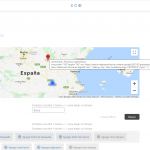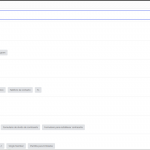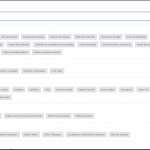I am trying to get the map to show an image and text in the markers. I use toolset selectors to generate the code, but it doesn't work.
Waqar
Supporter
Languages:
English (English )
Timezone:
Asia/Karachi (GMT+05:00)
Hi,
We have some internal tickets to improve how the complex content and HTML is handled inside the map marker pop-ups.https://toolset.com/errata/cannot-add-shortcodes-to-toolset-address-field-marker-popup/ )
I'm afraid, I don't have a time estimate at the moment, but if you could share temporary admin login details along with the link to the page with the map, I'll be able to help you with some workaround.
Note: Your next reply will be private and make a complete backup copy, before sharing the access details.
Please also include the details about the HTML/content that you'd like to show inside the map marker's pop-up.
regards,
I would like to show an image the name and the address that correspond to the fields:
Title where the entry with link
I would be very grateful if you can help.
I forgot to provide the access data,
Waqar
Supporter
Languages:
English (English )
Timezone:
Asia/Karachi (GMT+05:00)
Thank you for sharing these details and I've set your next reply as private again.
Waqar
Supporter
Languages:
English (English )
Timezone:
Asia/Karachi (GMT+05:00)
Thank you for sharing these details.
I've performed some tests on my website and this is what I'll recommend:
1. The map marker's "Hint content" that is shown on hover, doesn't support HTML or complex content.hidden link
In that, you can show some simple text like the post's title using the "[wpv-post-title]" shortcode.
2. The HTML is supported in the marker's "Pop-up content" field, which is shown on click.hidden link
In it, you can include these shortcodes for the post's title with a link and the custom fields:
[wpv-post-link]<br>
[types field='direcciones-de-la-entidad-y-mapa'][/types]<br>
[types field='logo' title='%%TITLE%%' alt='%%ALT%%' size='thumbnail'][/types]
Thank you !!