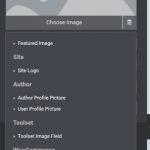Hello I using WCFM Market Place on top of Woocommerce.
I'm not so much sattisfied with the "Default Vendor Page" and I would like to customize it with Toolset, like adding conditionals blocks, new tabs containing custom fields, some view and so on, so I need to make more Information Reach on that page.
Can you suggest some documentation or tip from where I could start ?
Thank you
Piercarlo
Hello, Toolset does not offer any direct integration between Content Templates and the WCFM Marketplace plugin, so I'm not sure how much of this design can be customized. Their plugin has some documentation available for customizing templates here: https://wclovers.com/knowledgebase/wcfm-marketplace-widgets-short-codes/
I'm not really familiar with their template design system. Do they offer a Gutenberg or Block Editor builder for this page template? If so, you might be able to use Toolset Blocks in that template editor. If not, you might be able to use Toolset's shortcodes:
https://toolset.com/documentation/customizing-sites-using-php/functions/
https://toolset.com/documentation/programmer-reference/views/views-shortcodes/
I can help you implement any Toolset shortcodes you want to use if you tell me more about what you want to accomplish.
Ok Christian,
WCFM has a Vendor page mainly content composed by a Tabs like Products, Description, Policy, Reviews, Followers.
My goal is to change this Tabs with a custom one that show custom data depeding of the category of appartenence of vendor.
I can resolve it with Custom Fields and Custom Taxononies.
WCFM give the possibility to totally customize the store by Elementor, so I can create a template of this page from scratch with Elementor where I have all component from WCFM to put inside as a widget.
The problem come with toolset that in elementor have only the Views Widget available.
Otherwise with I can use Guttemberg to have available all Toolset widget as blocks in particulat "Conditional Block" that I need to use frequently, and where I can use as Block Elementor Templates.
The problem is that I haven't WCFM widgets available with Guttemberg.
So the best solution would be to use Elementor to build the Store Template and put the Custom Tab Section with a ShortCode from toolset or a view.
Can you suggest a way and documentation ?
Thank you
Piercarlo
Sure, Toolset offers several shortcodes you might find useful.
For displaying post custom fields, User profile custom fields, or taxonomy custom fields, we offer Types field shortcodes:
https://toolset.com/documentation/customizing-sites-using-php/functions/
Click "+More" below any custom field type to see the doumentation for each field type shortcode and its available options.
Views shortcodes provide the ability to display many other post, taxonomy, and User attributes, in addition to displaying Views and Views features, WooCommerce information, login/logout links, etc.: https://toolset.com/documentation/programmer-reference/views/views-shortcodes/
The text widget in Elementor is the best widget for inserting Toolset's shortcodes, because Elementor's Shortcode widget does not support nested shortcodes inside other shortcode attributes, in my experience. Often nested shortcodes are needed in Toolset to achieve advanced features.
You mentioned implementing custom tabs. I am not sure if you meant that you want to use Toolset to create these tabbed structures, or if you want to insert Toolset data inside a 3rd-party tabbed panel. Toolset does not include any built-in tab components in Types, Blocks or Views, so you would have to create a tabbed panel UI using custom code or another 3rd-party system. Toolset does provide the option to load the Bootstrap library in Toolset > Settings > General. Bootstrap includes several UI elements that might help you create something custom:
https://getbootstrap.com/docs/4.5/getting-started/introduction/
https://getbootstrap.com/docs/4.5/components/navs/#tabs
If you use a 3rd-party solution, I suggest you confirm that system supports 3rd-party shortcodes in their tabs and tab panels.
Dear Christian,
I investigated e little more and to customize the Vendor Page of WCFM you have only Elementor (WCFM integrated the Store Page in Elementor to do it), and as you suggested we can insert in Elementor Store Page or views or short codes.
Now the problem is how insert Custom Fields on WCFM Vendor Dashboard Page, (I opened a ticked to WCFM and I'm still waiting they long, long answer).
As I get something from them I will upodate the post.
Thanky you
That sounds fine. I will stand by for your update.
Ok, I get a tip from the WCFM team,
to put Custom Field on Vendor, I can do with Toolset Custom Field -> User Fields-> WCFM_Vendor.
And it work fine, I can create any type of field with it.
The problem now is how to put this Custom Fields on StorePage.
The only one system I have is with Elementor, so I can create aa Elementor Template and customize it with widget allowed for Elementor.
The only widget that I have for ToolSet is ToolsetView.
The problem is that I installed WoocommerceBlock (I succesfully create a Custom Template for Product Single Page with it) that disable Toolset Views.
So my goal is to create a Custom Store page with Elementor put on it my custom Tab.
The problem is how can if fill tabs -> tab with Toolset Custom Fields (previously successfuly created).
So without views remain shortcode, and in case of Images how can I handle image toolset shortcode in Elementor, I'm intendig styling sizing and so on.
Thank you for help
So without views remain shortcode, and in case of Images how can I handle image toolset shortcode in Elementor, I'm intendig styling sizing and so on.
To display a Types image field in an Elementor template, you can use a Text widget in the Elementor builder and insert the Image Field shortcode inside that widget:
[types field="your-image-field-slug"][/types]
The options for customizing the image field using shortcode attributes like height, width, resizing and cropping are documented here: https://toolset.com/documentation/customizing-sites-using-php/functions/#image
Some Elementor widgets, like the image widget, allow dynamic content (screenshot attached). Toolset image fields are integrated to some extent here, but this implementation is limited. For example, the dynamic content integration does not work well with repeating image fields, and it is not possible to choose dynamic sources from related posts in an Elementor widget. For more complex scenarios like these, the shortcode approach is usually better than Elementor's dynamic content feature.