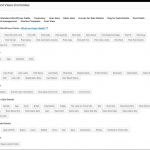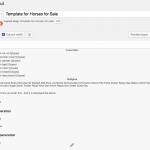Thanks for the detail response. I'm still a little confused. Below is your response.
hidden link
When it displays I only want the table showing not the First Generation, etc. that was only for client to enter the input text into each field. So they would understand.
I'm not seeing where to get the short codes to put in the field placeholders. Where can I find that. Also on the Single page, where are the other fields that show on the main horses for sale page go? I want them on the single page too, such as color, age, description box, etc. I don't know how to display that.
thanks for your help.
I inserted the table code, but now it is showing on the main first page. I need it to show only on the single page.
Also what is the loop item page?
I'm making a big mess here.
I'm at this page now and see the fields I need to use. So how do I get my fields into the template.
Is there a way to drag them to the template page? Only thing I see now is the table and no other fields.
Please edit the layout "Template for Horses for Sale":
- Edit the visual editor cell
- click the "Fields and Views" button, there you can find the existed custom fields, and insert the field shortcodes
see screenshot Fields.JPG
More help:
https://toolset.com/documentation/getting-started-with-toolset/create-templates-to-display-custom-posts/designing-a-template-without-any-page-builder/#adding-fields-to-the-template
For the new question:
Is there a way to drag them to the template page?
No, there isn't such kind of built-in feature within Layouts visual editor cell, you can add a feature request for it:
https://toolset.com/home/contact-us/suggest-a-new-feature-for-toolset/
our developers will evaluate it.
Your reply:
Please edit the layout "Template for Horses for Sale":
- Edit the visual editor cell
- click the "Fields and Views" button, there you can find the existed custom fields, and insert the field shortcodes
see screenshot Fields.JPG
Can you tell me if the Template for Horses for Sale is used for the main page showing all the Horses or the Single page?
I'm confused about that.
That layout works only for single "Horses for Sale", see it here:
hidden link
click button "Change how this layout is used "
More help:
https://toolset.com/documentation/getting-started-with-toolset/design-individual-posts-and-pages/
Please create new ticket for other new questions, thanks
OK now I'm understanding it.
Edit layout Template for Horses for Sale is the single page
then the Views page (loop) is the page that shows all the Horses, correct?
If I want to work on the form for the client to fill in with their info, where is that?
Once I get this, how do I create a module to copy it all and use it on the real site? I don't want to copy all the mistakes I've created in this.
Q1) then the Views page (loop) is the page that shows all the Horses, correct?
Yes, you are right
Q2) If I want to work on the form for the client to fill in with their info, where is that?
You can setup a Toolset form for editing post, see our document:
https://toolset.com/documentation/getting-started-with-toolset/publish-content-from-the-front-end/forms-for-editing/
Q3) Once I get this, how do I create a module to copy it all and use it on the real site?
Yes, you can use Toolset module to export the settings to new website, see our document:
https://toolset.com/documentation/user-guides/using-toolset-module-manager/
I'm getting there!
When you go to this page: hidden link
That is where the client fills out the info. So where is that page in the backend? Is that the form? I'm not seeing that page, where I can work on what the client actually fills out.
No, that page is using a form for creating new "Horses for Sale", see it here:
hidden link
There isn't editing post form in your website yet.
You can follow the document I mentioned above, to setup a new edit post form.
If you need more assistance for it, new ticket please. thanks
I've added the short codes as the image show.
I've cleared my browsing history, but I'm not seeing any of that info:
hidden link
I have tested the URL you mentioned above, I can see the field values, see screenshot horse-2.JPG
hidden link
And you can get find those value settings by editing that post:
hidden link
If there is a value in that field, then that field will be able to display in front-end.
Hope it is clear.
I just added a new horse "jack". I now see the text I entered, but only the info.
I had a name such as:
column 1 Color: Sorrel
Age: 5
Breed: Mini
It is just showing mini5sorrel
Altogether. Not separated.
So I need to work on those fields to display correctly.
Please direct me to find that area.
Please edit the layout:
hidden link
Edit the visual editor cell, switch to "Visual" mode, see screenshot Visual.JPG
Then format it as what you want.