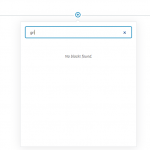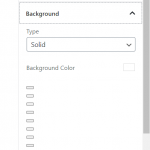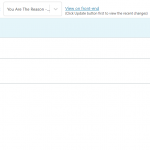Tell us what you are trying to do?
Hi, guys
I am trying to design a content template as Dario is doing here hidden link
I am following the video and I see that somethings look suspicious on my end.
There is no toolset grid block, there is no plus sign on the Toolset Container, the background color properties are displayed bad.
I made a few screen shoots
What do you think is the problem?
Hi,
Thank you for contacting us and I'd be happy to assist.
An issue like this can be caused by incomplete, outdated, or corrupted plugin files.
To troubleshoot this, I'll suggest the following steps:
1. Please make sure that WordPress, active theme and all plugins are updated to the latest versions.
2. In case the issue still persists, you can delete the existing Toolset Blocks/Views plugin and then re-install it.
I hope this helps and let me know how it goes.
regards,
Waqar
Hi, Waqar
Wait.
If I delete the views plugin won’t I lose the current created views?
Hi,
Yes, I've tested and confirmed this on a test website, and your existing views and content template won't be deleted if you'll delete the Views plugin.
Still, as an extra precaution, you can create a full backup copy of the website, before deleting the plugin.
regards,
Waqar