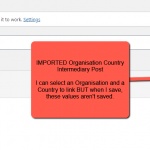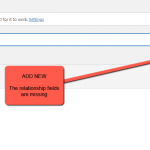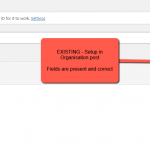1. I am trying to export/import intermediary posts for a many to many relationship for a two custom post types I've created - Organisations and Countries. I have managed to do the export, but the "Intermediary post of" fields, where I can select the two posts to be linked, are missing from the export and I can't seem to find where they are.
2. I have added the Intermediary post type to the admin menu (by selecting the "show_ui" box) and can view the existing relationships I setup manually in posts, but when I try and add a new one here (as opposed to within one of the custom post types) the "Intermediary post of" fields are missing (see screenshot: NEW) AND when I tried to import a new one, the fields display and I can select two custom post types to be linked BUT when I save, the values aren't saved (see screenshot: IMPORTED).
See also screenshot from when I setup the relationship through one of the posts: EXISTING
I am using the WP All Export/Import Pro plugins.
Hello,
Q1) WP All Import Plugin does not support this feature, see our document:
https://toolset.com/course-lesson/import-posts-from-csv-with-relationships-using-wp-all-import/
Many-to-many relationships that use the intermediary post type are not supported by the WP All Import plugin.
Another CSV plugin(WP Ultimate CSV Importer Pro) supports this feature:
https://toolset.com/course-lesson/how-to-import-posts-from-csv-files-and-maintain-relationships-when-using-the-csv-importer-plugin/#example-4-many-to-many-relatinship-with-the-intermediary-post-type
section "Example 4: Many-to-many relatinship with the intermediary post type"
Q2) Those relationship fields are only available after you save the intermediary post, you can try these:
Create a new intermediary post, save it, you should be able to see those relationship fields