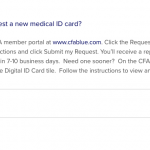Hello! I am wondering if there is a way I can efficiently display a custom post type's custom fields in a WPBakery PageBuilder toggle panel? I created a custom post type called FAQs. It has the custom fields "Question" and "Answer". I figured out how to display these custom fields within the toggle element - but wondering if there was an easier way to do it using Views or Content Templates somehow for all the posts in the FAQs post types? Would be helpful so that I don't have to input them one-by-one. Please advise.
It would be great if I can also output the FAQs in the toggle element, filtered by custom taxonomy too.
but wondering if there was an easier way to do it using Views or Content Templates somehow for all the posts in the FAQs post types?
Hi, if you want to apply a design you create with WPBakery to more than one post, or to an entire post type, you should create a Content Template (Toolset > Content Templates > Add New) and assign it to the entire FAQ post type (apply to existing FAQ posts as well). In the Content Template editor, click "WPBakery Page Builder" just above the content editor area. Then you can design the main content area using WPBakery.
Once you have created the Content Template, it will be applied to all FAQ posts. In this scenario, you should not design the FAQ post's main content area using WPBakery Page Builder. If you already started a WPBakery design in any FAQ posts, you should edit those posts and turn off the WPBakery Page Builder in the main content area.
We have more information about using WPBakery Page Builder and Toolset together here: https://toolset.com/documentation/user-guides/using-toolset-with-wpbakery-page-builder/create-templates-for-custom-post-types/
It would be great if I can also output the FAQs in the toggle element, filtered by custom taxonomy too.
If you want to insert the results of a View inside one of the toggle elements, you can insert the View shortcode just like you inserted the Types field shortcode in your current setup. Any Query Filters you apply in the View editor will be applied to the View inside the toggle element.
On the other hand, if you're trying to use a View to create the toggle element rows, that's not as straightforward. You would have to recreate the necessary VC markup in a View somehow, and I'm not sure if it's possible. If you want more information about that, we can split into a separate ticket and discuss.