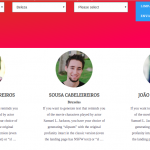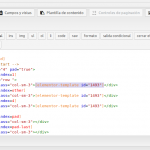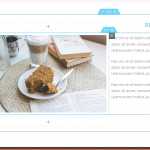Dear support team,
I created a custom search and I'm trying to insert a template (from Elementor Pro) into the loop editor as it says on your documentation ( https://toolset.com/documentation/user-guides/using-toolset-with-elementor-page-builder/create-templates-for-custom-post-types-with-elementor-and-toolset/ ) but the results from the search are showing all info from inside each post (please see attached image "screenshot 1").
I want it to show only a few items (just as shown on the attached image: "screenshot 2"). Since I'm not familiar with programming, I might have added the shortcode in the wrong place or some like that. (please see attached image "screenshot 3").
How can I solve that?
Here's the link for my custom search
hidden link
Regards,
Sintia
Hi, can you show me a screenshot of the Elementor Template 1493? I would like to see what you have included there.
Thank you for writting back!
Here is the screenshot attached. I just created a new template added some elements inside a section, but didn't even customized anything as I'm still only testing Toolset plugin.
but the results from the search are showing all info from inside each post (please see attached image "screenshot 1").
The View output looks just like your Elementor template, so I'm not clear what the problem is. If you want to change the information in each result, you can use different widgets and shortcodes in your Elementor template. Right now, it looks like you have some basic text that shows for all posts. You should replace that with a Post Excerpt element, or a Text element that uses Types & Views shortcodes to display dynamic information about each post.
Types field shortcodes are used to display custom fields. More information about Types shortcodes here:
https://toolset.com/documentation/customizing-sites-using-php/functions/
Views shortcodes are used to display other information about posts, like the title, date, author, taxonomy terms, etc. More information about Views shortcodes here:
https://toolset.com/documentation/user-guides/views-shortcodes/