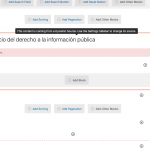Thanks for the update and glad that you've managed to make the nested views work.
I can understand your concern about the documentation. Since we're transitioning from the classic editor to the blocks editor, the documentation is also getting fully revamped and restructured. As more features like nested views will become available within the blocks editor, there will be no need to switch to the classic one.
> Now how can I make the title a link to the current item (item's title)
- In both your views, the "[wpv-post-title]" shortcode is being used, which shows the current item's title.
For the current item's title with a link, you can use the "[wpv-post-link]" shortcode, instead:
( ref: https://toolset.com/documentation/programmer-reference/views/views-shortcodes/#wpv-post-link )
> Could you please explain me or point me to the use of view section?
- If you'd like to understand, how the view's output works, when using the classic editor, you'll find the following guides useful:
https://toolset.com/documentation/legacy-features/views-plugin/view-layouts-101/
https://toolset.com/documentation/user-guides/views/digging-into-view-outputs/
For any other specific section or element, please share a screenshot and I'll explain accordingly.
> Could you please explain me how to add links to mi current loop which is a view inside another view?
- While creating/editing a view using the classic editor, you'll see the "Fields and Views" button above all content input boxes.
( screenshot: hidden link )
You can use it to either visually pick the information item that you want to insert or use the available shortcodes directly.
( ref: https://toolset.com/documentation/programmer-reference/views/views-shortcodes/#wpv-post-link )
> Could you please explain me how to add styles to that views? Can I add them in the page where I am using the view or in the view page?
- You'll find the "CSS editor" and "JS editor" tabs under the "Loop Editor" section's loop and loop item input boxes.
( screenshot: hidden link )
You can include your custom CSS and JS code in those tabs, respectively and that custom code will be loaded on all pages where this view will be called.
I hope this helps and please let me know if you need any further assistance around this.