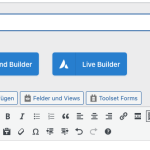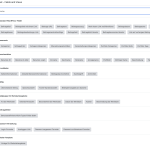Since the download page says that the Toolset Views plugin should only be used for older websites and I am creating a new website with (Theme AVADA), I wonder how I can create a search page as explained in this guide (https://toolset.com/course-lesson/creating-a-custom-search/#make-the-search-results-update-when-search-inputs-change), but without the Toolset Views Plugin?
---
I have uploaded the Views plugin as a test, unfortunately I can't activate it, how can that be? Does it not work with the other toolset plugins like Toolset Types and Forms...?
Hi,
Thank you for contacting us and I'd be happy to assist.
The Toolset Views and Toolset Blocks, both are the same plugins, in terms of features and inner working. This is why, when one of them is active, you don't need the other one (and both of them can't be activated together either).
If you can't activate the Toolset Views plugin, most likely it is because the Toolset Blocks plugin is already active.
Note: To make sure features of both these plugins are available, please go to WP Admin -> Toolset -> Settings -> General and for the "Editing experience" select "Show both the legacy and Blocks interface and let me choose which to use for each item I build".
regards,
Waqar
Okay, thanks!
So, I just can follow the same instructions as in this video (https://toolset.com/course-lesson/creating-a-custom-search/#make-the-search-results-update-when-search-inputs-change) to achieve a custom ajax search page for some categories/custom fields?
Yes, after my recommendations from the last message, you'll be able to follow the instructions from that video.
In case, you face any challenges feel free to let me know.
Unfortunately, I can't get any further, because I can't find views like those in the video.
I have created a new post type with Toolset and also a kind of grid for it. The grid should be filterable.
How can this be achieved? When I click on the views, I only see what is shown in the screenshot
Can I post sensitive data here, i.e. the access data?
These screenshots suggest that you're using the classic editor on your website and not the new Gutenberg (blocks-based) editor.
( ref: https://wordpress.org/gutenberg/ )
The guide ( ref: https://toolset.com/course-lesson/creating-a-custom-search/#make-the-search-results-update-when-search-inputs-change ) that you're referring to is for the case when a page/post is being edited using the Gutenberg editor.
If you're using a different page builder or editor, then you'll create a view using the legacy/classic editor from WP Admin -> Toolset -> Views.
The documentation on using this legacy/classic editor views is available at:
https://toolset.com/documentation/legacy-features/views-plugin/
Super! I can easily switch to Gutenberg in Avada. So I try it now on my own. Thanks a lot for your patience. I Didn't read that I have to take Gutenberg and I am not so used to it, but I so my best!
You're very welcome and glad I could help.
Feel free to try the view block and let me know if you have any follow-up questions.
For a new question or concern, please start a new ticket.