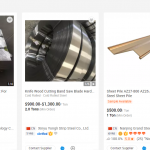Tell us what you are trying to do?
I'm new to the toolset and my English is not very good
but I like to know how I can make like alibaba.com category list?
Is there any documentation that you are following?
Is there a similar example that we can see?
hidden link
What is the link to your site?
hidden link
Hello,
You can follow our document to setup Toolset WordPress Archive for the "Product category" taxonomy:
https://toolset.com/course-lesson/creating-a-custom-archive-page/
thanks, Luo
this not what I mean
something like the photo I send (left side)
I like to show current and parent and children of the category
I very test anything but I can't show a list of categoris
In the taxonomy archive page, you can get current term's title by Views shortcode: [wpv-taxonomy-archive info="name"]
:
https://toolset.com/documentation/programmer-reference/views/views-shortcodes/#vf-154477
And you can create a taxonomy view, to get child term lists, for example:
1) Dashboard-> Toolset-> Settings-> General, in section "Editing experience", enable option "Show both the legacy and Blocks interface and let me choose which to use for each item I build"
2) Dashboard-> Toolset-> Views,
Create a new taxonomy view:
- Query terms of taxonomy
- Filter by:
Select taxonomy terms whose parent is the current taxonomy archive.
See my screenshot parent-term-filter.JPG
- In view's loop, display the term's information
thanks
yes children are show
I like to show parents too
mean
111
22222
33333
>----44444444-------< here is the current taxonomy
I mean the previous toxonomy
I like the Alibaba menu first time I attached on the right top shows parents taxonomy
I think this lock better
Level 1:great-grandparent
-Level 2:grandparent
--Level 3: parent
---Level 4:curent
----Level 5:child
----Level 5:child
----Level 5:child
It needs nested taxonomy view, for example, you can try these:
1) Parent taxonomy view:
- Query terms of taxonomy
- Filter by:
Select taxonomy terms whose parent is None.
- In view's loop, display term's information + below child taxonomy view shortcode
2) Child terms view
- Query terms of taxonomy
- Filter by:
Select taxonomy terms whose parent is the value set by the parent view.
- In view's loop, display term's information + child taxonomy view itself shortcode
Then display the Parent taxonomy view shortcode into page content.
Notice: such kind of nested view may conducts performance problem.