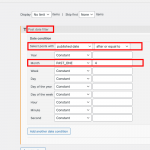We need to create a horizontal scrolling ticker for a specific post category.
The ticker shall display the post date and title and the posts shall expire from the ticker after 4 months after the post date.
Is it possible to achieve this with Toolset?
We need to do this on the following page where the actual ticker shall be evolved in the version above mentioned:
hidden link
Thanks.
Franco
Hi Franco,
Thank you for contacting us and I'd be happy to assist.
A ticker like this can be created using Toolset and some custom code and this requirement can be divided into two main parts:
1. Automatic expiration of posts:
The posts added through Toolset Forms can be set to expire after a specified period, as explained in this guide:
https://toolset.com/course-lesson/setting-up-automatic-post-expiration/
2. Horizontal ticker that shows the data from the non-expired posts:
You'll find a number of online tutorials to create a horizontal ticker, using simple HTML and CSS code. For example:
hidden link
hidden link
hidden link
You can make the individual ticker item's HTML content dynamic, by using Toolset view, to make it get the post data and show it until a post has expired.
I hope this helps and please let me know if you need any further assistance around this.
regards,
Waqar
Hi Waqar and thanks for your reply,
we will try to follow your indications so to build the ticker.
Regarding the expiration, we do not need the post to expire but only the visibility of the element in the ticker, so after 4 months from the post data, the data/title of that post shall disappear from the ticker.
Is it possible to achieve this?
Thanks,
Franco
Thanks for writing back.
Yes, you can use the post date query filter in the view, so that only posts with the published date within the last 4 months are shown.
An example screenshot of the query filter settings is attached.
Thanks Waqar,
I will try to follow all instructions and let you know if it will work. I keep this ticket open so if I need some other help I will write you back.
Best regards,
Franco
Please take your time and let me know if you have any follow-up questions.