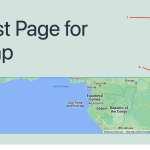hi. I need to know that can we added map address without type address ?
Any only need to locate our place will auto type address to fields.
And we want to know that map will show information we type like phone、name、e-mail etc.?
Hi,
Thank you for contacting us and I'd be happy to assist.
If I understand correctly, you'd like to show a fixed address map marker on the map, instead of using the address from a Toolset Types address field.
This is possible and when you'll add a "Map" block, you'll see an option to insert a map marker, with a fixed address as a source.
( example screenshot attached )
And inside that map marker's 'POP-UP CONTENT', you can any text or content, as needed.
I hope this helps and please let me know if you need further assistance.
regards,
Waqar
And we want to know that map will show information we type like phone、name、e-mail etc.? is is solve
but I want to know that can we added map address without type address and auto location our place.(no need type address auto location and fill address)
Thanks for writing back.
I'm afraid, I couldn't fully understand what you meant in your last message.
If you already have your target location saved on Google Maps and you just want to show its embedded map, you don't need the Toolset Map plugin for it. You can get the embed code for it directly from Google Maps, as explained here:
hidden link
In case you're looking for something different, please share some more details along with an example link. I'll be in a better position to guide you with the next steps, accordingly.