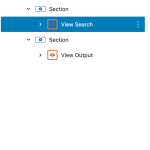I am trying to: Move a view search field block to a sidebar. Whenever I drag a block to the column the page stops responding. I can't click anything and have to close the page.
Link to a page where the issue can be seen: hidden link
Hi,
Thank you for contacting us and I'd be happy to assist.
Do you see any error or warning in the browser's console or in the server's error logs, when the editor freezes?
I tried to log in using the access details that you shared, but it shows the incorrect password message. Can you please check the username and password again?
Note: Your next reply will be private and making a complete backup copy is recommended before sharing the access details.
regards,
Waqar
Thank you for sharing the access details.
I noticed that the 'Row Layout' block was placed on the top of the view block and not inside it.
As the view's 'View Search' and 'View Output' blocks can't be moved out from the main 'View' block, I've moved the 'Row Layout' block inside the view block and then nested the 'View Search' and 'View Output' blocks in the respective columns.
( screenshot attached )
You'll see that the search and the search results are showing in separate columns, on the search test page.
Hi Waqar,
Thanks for your help. That fixed the issue.
I have another issue I need help with. For some reason question marks appear in all the search results. You can see the issue here:
hidden link
Do you have any idea why this is happening?
Thanks again,
John
Hi again,
It seems the question mark issue has resolved itself but I have another issue. I created a custom field called "Review Issue" for the Review post type. For some reason that custom field is also showing up in the search results in other post types.
Thanks for the update and glad the issue with the question marks was resolved.
For future reference, an issue like this can appear if some extra spaces or hidden characters are inserted in the content. To avoid this, always copy/paste the text into a simple plain text editor first, when copying it from some external source. And if you do see such characters in content added through the 'Fields and Text' block, you can switch to the HTML mode, to clean unnecessary spaces and characters.
( screenshot: hidden link )
I've created a separate ticket for your question about the review custom field and will follow up on that shortly.
( ref: https://toolset.com/forums/topic/split-custom-field-showing-in-the-incorrect-post-type/ )
You're welcome to mark this ticket as resolved and start a new one for each new question or concern.
My issue is resolved now. Thank you!