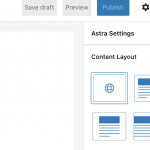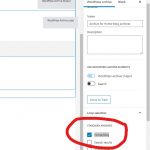Tell us what you are trying to do?
make a archive page
Is there any documentation that you are following?
toolset courses
Is there a similar example that we can see?
thepulrio.com if you visit you can't see images and custom field title
What is the link to your site?
you'll see a page that I try to use as an archive, but even though I have made a loop layout with heading and images, it does not work properly.
so the issue is, any of my changes does not appear online.
I'm attaching my editing page's preview of online.
also, I can't understand why my publish button is keep being disabled.
It's pretty annoying since after I write all the info., I can't even make it as a draft.
It's greyed out, want to know why and the solution.
Hello,
Are we talking about Toolset WordPress Archive?
I have tried these in your website:
1) Create a test post:
hidden link
2) Create a Toolset WordPress Archive "Archive for Home-blog Archives":
hidden link
Assign it to "Home/Blog", see my screenshot wa-setting.JPG
Test it in frontend:
hidden link
It works fine
You can follow our document to setup the Toolset WordPress Archives:
https://toolset.com/course-lesson/creating-a-custom-archive-page/
If it is Woocommerce shop page, please check below document:
https://toolset.com/course-lesson/building-a-custom-woocommerce-shop-page/
And I have removed website credentials from your thread, it is not safe to share them publicly
Hello,
Are we talking about Toolset WordPress Archive?
I have tried these in your website:
1) Create a test post:
hidden link
2) Create a Toolset WordPress Archive "Archive for Home-blog Archives":
hidden link
Assign it to "Home/Blog", see my screenshot wa-setting.JPG
Test it in frontend:
hidden link
It works fine
You can follow our document to setup the Toolset WordPress Archives:
https://toolset.com/course-lesson/creating-a-custom-archive-page/
If it is Woocommerce shop page, please check below document:
https://toolset.com/course-lesson/building-a-custom-woocommerce-shop-page/
And I have removed website credentials from your thread, it is not safe to share them publicly
I have fully set shop lists page, template, archive. Nothing gives me the right output.
I meant the toolset view block. I made a custom field, and tried to list images and heading. But even though I connect dynamic source, it does not appear at the frontend.
I meant the toolset view block. I made a page, and inserted the view block. I enabled dynamic source on my image and heading, and single field taxonomy, but only taxonomy appeared on my frontend. Can I know the reason why?ˀ
My issue is resolved now. Thank you!