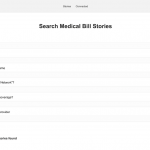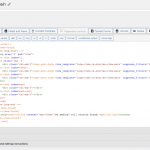NOTE: The site is still under development with test data.
I have setup a CPT with custom fields and built out a view to display the results in bootstrap cards… the view works great when it is just the “results” but when the search form is added (and there are results to display) the page expands to the full width of the browser. When there are 0 “results” the page stays within the content area (this is good). Can you help me stop the content from expanding to fill the browser when there are results to display.
To see this in action, go to hidden link and select “Aetna” from the “Health insurance provider” search dropdown… there are no results for this search so the page formatting stays correct. (see good.png)
Now select “Anthem, Inc” from that same search dropdown menu and you’ll see the page content expand full width. This is wrong. (see bad.png)
Can you tell me how to fix this?
I did a few more tests... specifically about the different types of view shortcodes and here is what I found:
Both the search form and results = Problem!
Only the search form = No Problem
Only the search results = Problem!
Seems to be the "results" causing the problem.
I took a full length screenshot of the view backend for you (attached)
Hi,
Thank you for contacting us and I'd be happy to assist.
Looks like this is related to how the content is processed by the third-party page builder or the active theme.
In the view's loop editor, you'll see 3 instances of the "wpv-post-body" shortcode, for example:
( ref: https://toolset.com/documentation/programmer-reference/views/views-shortcodes/#wpv-post-body )
[wpv-post-body view_template="template-name"]
You can include the suppress_filters="true" attribute to these shortcodes and see if it has any effect, for example:
[wpv-post-body view_template="template-name" suppress_filters="true"]
I hope this helps and let me know how it goes.
regards,
Waqar
Hi Waqar,
Thanks for your help on this. I added the suppress_filters="true" to the view loop editor (see attached screenshot) but that did not change anything on the front end. See hidden link
Any other ideas?
Thanks,
Ian
Thanks for writing back.
Can you please share temporary admin login details, so that I can see how this page and the view are set up in the admin area?
I'll also need your permission to download a clone/snapshot of the website, in case it needs to be investigated on a different server.
Note: Your next reply will be private and it is recommended to make a complete backup copy, before sharing the access details.
Thank you for the permission.
During troubleshooting on your website's clone, I noticed that this is related to some compatibility issue between the Beaver Builder and the All in One SEO plugin. If the SEO plugin is deactivated, the formatting is fixed.
You can report this to the Beaver Builder plugin's official support team and for now, there are two workarounds:
1. You can edit the page "Medical Bill Story Search" and use the option "Use Standard Editor".
( screenshot: hidden link )
In the standard Gutenberg editor, you can insert a "Fields and Text" block and include the view's shortcode in it:
[wpv-view name="stories-view-main"]
OR
2. If for some reason, you'd prefer to use the Beaver Builder for this page's content, you can edit the view "stories-view-main" and replace all 3 instances of the shortcodes "wpv-post-body" for the content template, with the actual content of the template.
( screenshot: hidden link )
WOW! I would never guess that All in One SEO plugin would cause a formatting issue.
I appreciate all your help with this issue. THANK YOU SO MUCH!