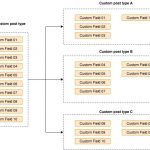Hello there,
I have gone through your previous forum ticket, I got some understanding which i think the setup can be handled without post relations
Here is what i understood -> You want a single post type with 15 fields and want to display or hide the fields based on the Page/post that you create inside the post type, Correct me if i am wrong,
Here are some steps that you can consider.
1) You need to Split or create the fields in Separate Field Groups, For example
[x] Field Group 1 (salary group) Should have Fields 1- 5 (Fields related salary),
[x] Field Group 2 (vacature group) Should have Fields 6-10 ( Fields related vacature)
2) In each Field Group Setting You will have the Option to Display the Group on Specific post type refer (Screenshot 1), Select the Appropriate post type
3) Click on the Edit button on the Field Group setting there you will see the Option to display the Field Group By Taxonomy, Templates etc.
4) Since you have mentioned that these pages has specific Templates, Click on the Templates section you can choose the appropriate templates for each field group in which the field group should be display .
and Make sure to Select the option "When All of the conditions are met" in the settings
Once the fields group are set with conditions, Create the page and select the template, Save and refresh to see the associated Custom fields.
Here is a quick video, In case if something is unclear :
hidden link
Alternatively, You can also create a Taxonomy for the post type , And use the Taxonomy condition to display the custom field groups basked on the Terms, For Eg:, You can create a Taxonomy term for each page for eg: Salaries, Vacations etc, and Select them while creating the pages, So Based on the conditions the Appropriate fields group will automatically appear for the page.
Regarding displaying the pages as directory, Based on my understand You can also create directory url as => domain.com/post-type/page-name
Assuming post type as = windmolen-monteur and page as vacature, The url structure can be hidden link
Let me know if you need further assistance.
kind regards
Raja