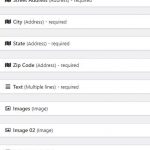Hi Jamal,
Thank you for resolving 2 issues
1. email now functions
2. I am able to publish a post from a draft.
I still have these issues with the form and/or template
1. The field "logo or inspector image" does not show in the post, even though it is entered in the form. I entered an image
2. The upper and lower text field does not show in the post, even though I entered text in the form.
3. Even though the form and the template is set to upload multiple images, only one image shows in the post. I entered three images.
Post - hidden link
Form - hidden link
Right now, the form does not have the following fields, they need to be added to the form, so users can add values to them:
- Logo
- Image 2
- Image 3
So, regarding 1, that's not true. The logo field is not on the form. It needs to be added to the form.
Regarding 2, I am sorry, I don't understand what do you need. Please add screenshots to help me understand.
Regarding 3, you will first need to distinguish between the following fields:
- Images: is a repeatable image field. It can accept multiple images, which may create some limitations for the display, but we can discuss that later.
- Image 2: is a regular image field, and it is not included in the form.
- Image 3: is a regular image field, and it is not included in the form.
Thank you for your direction Jamal, I did not realized that information was not showing in the form. I now have success with everything (image home-inspection-test-2) except adding a multiple line text box. I do not see that choice available when creating a template (image toolset-selections), however that selection is available when creating a field group (image labeled form-text).
Actually, there is no block that is specific to multiline text fields. Just use the "Single Field" block, or use the Fields&Text block and use the views button on it to generate the shortcode for the custom field.
My issue is resolved now. Thank you!