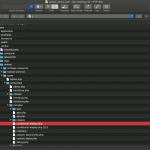This is the technical support forum for Toolset - a suite of plugins for developing WordPress sites without writing PHP.
Everyone can read this forum, but only Toolset clients can post in it. Toolset support works 6 days per week, 19 hours per day.
No supporters are available to work today on Toolset forum. Feel free to create tickets and we will handle it as soon as we are online. Thank you for your understanding.
| Sun | Mon | Tue | Wed | Thu | Fri | Sat |
|---|---|---|---|---|---|---|
| - | 7:00 – 14:00 | 7:00 – 14:00 | 7:00 – 14:00 | 7:00 – 14:00 | 7:00 – 14:00 | - |
| - | 15:00 – 16:00 | 15:00 – 16:00 | 15:00 – 16:00 | 15:00 – 16:00 | 15:00 – 16:00 | - |
Supporter timezone: Europe/London (GMT+01:00)
Tagged: Toolset Forms
This topic contains 49 replies, has 2 voices.
Last updated by simonM-5 4 years, 4 months ago.
Assisted by: Nigel.
Apologies, Nigel, I called you Christian by mistake in the previous message because I have another ticket open with your colleague Christian!
Nigel
Languages: English (English ) Spanish (Español )
Timezone: Europe/London (GMT+01:00)
No problem!
I've passed those details on to my colleague, I'll let you know what they find.
Hi Nigel
Can you give me any updates on the progress of this ticket?
- Has Development been able to reproduce the behaviour?
- Any rough estimates of when we can expect a response or a suggested solution/workaround? Obviously I appreciate you can't make any promises or give any exact dates.
Best regards
Simon
Nigel
Languages: English (English ) Spanish (Español )
Timezone: Europe/London (GMT+01:00)
I don't see any internal progress on the ticket, so I have posted a request for an update.
I'll reply again when I have that.
Nigel
Languages: English (English ) Spanish (Español )
Timezone: Europe/London (GMT+01:00)
Hi Simon
It wasn't an issue we were able to reproduce, but the devs identified how it may theoretically occur, which is presumably what has happened on your site.
That fix will be included in the next version of Types.
In the meantime, they have made a patch available. You can download it from here: hidden link
Locate the file conditional-display.php in plugins/types/vendor/toolset/types/embedded/includes/ and replace it with the version you download.
Now try again and see if it resolves the problem.
Let me know so that I can pass that on to the devs, thanks.
Nigel
Languages: English (English ) Spanish (Español )
Timezone: Europe/London (GMT+01:00)
Can you clarify, has replacing the file resolved the problem of the PHP errors?
And the issue now is just the actual issue, namely the notifications not being sent?
HI Nigel
We are not seeing any PHP errors. I checked the WP Mail Log and no mail was sent.
I double checked the Custom Field which is referenced in the Post Form, it seems OK too.
So still none the wiser as to why the notifications are not working. It also seems to be a general problem, eg when I re-register as a Native Nanny I don't receive any notification, or when I send a message from the Company Information link on the Footer of the website, also no email is being sent, although the message lands correctly in the back end under Contact Custom Post Type.
Kind regards
Simon
Nigel
Languages: English (English ) Spanish (Español )
Timezone: Europe/London (GMT+01:00)
OK, thanks, I've shared those details with my second tier colleagues and am waiting for further direction from them.
Nigel
Languages: English (English ) Spanish (Español )
Timezone: Europe/London (GMT+01:00)
My colleague tells me that for the patch to work, after installing, he had to disable the plugin and then re-activate the plugin.
Could you check that, just in case that's all that is required?
Hi Nigel
I deactivated all Toolset plugins, reactivated them all and tried to reproduce the issue. Unfortunately the issue is still present.
Best regards
Simon
Nigel
Languages: English (English ) Spanish (Español )
Timezone: Europe/London (GMT+01:00)
OK, sorry about that, let me share that and we'll see how we can proceed.
Hi Nigel
Any progress on our notifications not working? It's kind of a key functionality for the website and we'd need to see it working soon. Are other customers facing the same or is it just us?
If you can push things along any faster, it would be very much appreciated.
Thanks and regards
Simon
Nigel
Languages: English (English ) Spanish (Español )
Timezone: Europe/London (GMT+01:00)
Hi Simon
Sorry about the delay. I had done some more testing recently at the request of the developers—I can see from your mail logs that WPML is successfully sending notifications, and the Send test message button in the notifications settings works—and shared the results with them, but I'm still waiting for a reply.
I've pinged them again, but I know they are tied up at the moment in the final stages of preparing for the major Views/Blocks release, which is due any day now.
I'll keep pressing, and as soon as I get some feedback will share it with you.