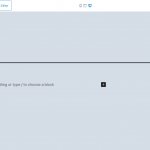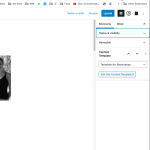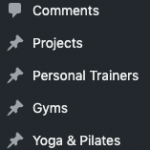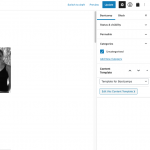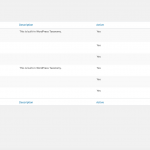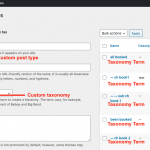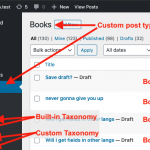Tell us what you are trying to do? I want to make one post appear in 2 categories. So i have a personal trainer category and a bootcamp category. One of my clients fits into both categories. Can I have the post for that person showing up in both categories / post types.
hidden link
Hello, you can certainly select multiple categories for any post in the post editor screen - maybe I don't understand the problem? Could you elaborate on what you want to achieve?
I have attached an image of what I see. I dont see the same as you. I cant see the categories selection.
Okay I see, it seems you are editing a post in a custom post type "Bootcamp". In order to assign Category terms to a custom post type, you must activate the Category taxonomy for that custom post type. You can do that in the Category Taxonomy Editor in Toolset > Taxonomies > Category, or in the Bootcamp Post Type Editor in Toolset > Post Types > Bootcamp.
Once you activate the Category taxonomy for the Bootcamp custom post type, you should find the Category panel appear in the post editor for Bootcamps.
Does that solve the problem, or have I misunderstood?
Thank you, so I activated the categories in Toolset > Taxonomies > categories (see screen shot)
Now I see the categories option in the bootcamp post but it only has the option to choose 'uncategorised'
I think the uncategorised category comes from the post menu near the top of the screen. The ones I want to see are down the left hand side on the dashboard menu (screen shots att)
Okay let's not confuse Category and Post Type, those concepts are different things in WordPress:
https://wordpress.org/support/article/wordpress-semantics/#content-terminology
If you want to include the same post in multiple Categories, then you would use the Category taxonomy as I have explained to assign terms to each post. But it sounds like what you want is to include the same post in multiple post types. That, unfortunately, is not a feature offered by Toolset. It would be best to create posts with the same post title and content in both post types, so the client's post and information will appear in both archives, views and search results as expected.
My issue is resolved now. Thank you!