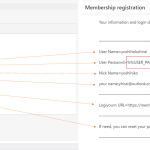Dear toolset tutor
I have a question about the toolset document below.
Home » Course » WordPress Membership Sites » Creating the form for member sign-up » Send Notifications when Someone Submits the Form in WordPress
Ask about password display method for registered users in Displaying Post and User Fields in Notifications.
I wrote it in the Notification e-mail body as follows.
----------------------------
Congratulations for your new premium Subscription on our site!
Your information and login details are;
User Name=[ wpv-user field= "user_firstname" ] [ wpv-user field="user_lastname" ]
User Password=[ wpv-user field= "user_password" field="%% USER_PASSWORD%%" ]
Nick Name=[ wpv-user field="nickname"]
your name: [ wpv-user field = "user_email" ]
Logiyourn URL = [ wpv-post-url item = '25409' ]
If need, you can reset your password here =% RESET_PASSWORD_LINK%%
----------------------------
Password display cannot be displayed above. Please tell me the correct setting method.
※Fields & Views does not have a password for user data, but Placeholder has a password, so only password has a Placeholder password.
Regards,
Yoshihiko
Hello,
You can display password with placeholder %%USER_PASSWORD%% directly, for example:
User Password: %%USER_PASSWORD%%
shortcode [wpv-user] can not display user's password, see our document:
https://toolset.com/documentation/programmer-reference/views/views-shortcodes/#wpv-user
Dear Luo,
Thank you for your support.
Please refer to the figure as it was attached.
I chose and set a password from placeholder, but the result is as shown.
Thank you,
Yoshihiko
I have tried it in a fresh WP installation + the latest version of Toolset plugins, it works fine, see below sandbox website:
Login URL: hidden link
User form for creating new user with email notification:
USER_PASSWORD: %%USER_PASSWORD%%
Fill and submit above user form in frontend:
hidden link
I can see the correct password value in email logs:
hidden link
Is there any missing steps? Can you reproduce the same problem in above sandbox website?
Dear Luo,
I tried it in the sandbox and it was your point.
That is
1.Simply sending a test on the user form does not display properly.
2.After creating an account for a new one, send an email to see if your password appears in the email.
Is it correct with the above understanding?
Regarads,
Yoshihiko
Yes, you are right, you can try to create user with above post form, check the password appears in the email.
And try to reproduce the same problem in above sandbox website, I need a live website to test and debug it.
My issue is resolved now. Thank you!