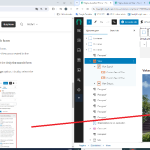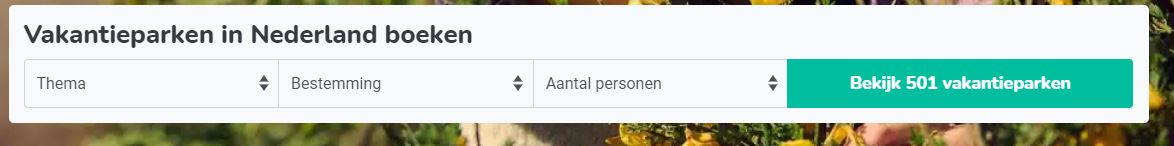I want to create a search field on my homepage (like picture 1 attached) and show the results of hidden link
I used the step below but the option 'Only the search form' is not available (like picture 2 attached).
https://toolset.com/course-lesson/displaying-search-results-on-a-different-page/
How can I create this search bar on my homepage?
Hi,
Thank you for contacting us and I'd be happy to assist.
The option to choose from 'search form', 'search results', or 'both' is available, when a view is inserted as an 'existing' view. Those options are not available, in the view block where the view is created, originally.
This means you'll create the view on one page and use it on two other pages, as existing views, to show the search form and search results, respectively.
regards,
Waqar
Hi,
Thank, so what are the steps to create a search form on my home page and redirect it to: hidden link
So like:
hidden link [search form]
hidden link [result]
Thanks for writing back.
1). I would create a view with the search form and results on the page where you'd like to show the results.
( i.e. hidden link )
2). And on the homepage, where you only want to show the search form, you'll insert the View block and select the view as an existing view from step 1.
This view block will show you the option to show only the search form and select the page, that will be used for redirection of results.
( ref: https://toolset.com/course-lesson/displaying-search-results-on-a-different-page/#inserting-the-view-into-the-page-where-you-want-only-the-search-form )
The page hidden link s a archive search page.
I get the message: nested views creation is not supported at the moment.
Your observation is correct.
It is not possible to nest one view into another and also a view can't be inserted into a WordPress Archive.
You can independently create a search form and results on the archive pages, as explained here:
https://toolset.com/course-chapter/designing-the-archive-for-directory-items/
As an alternative, can use a regular page and not an archive page, to show the results, coming from the search form available on the homepage.
( as explained in my last reply )
Okay so it is not possible to create a search form on the homepage and show the result of hidden link?
If this is an archive page, then no it won't be possible.
From the page's code, it doesn't look like it is an archive page, though. If you could share temporary admin login details, I can take a look in the admin area and confirm.
Note: Your next reply will be private and making a complete backup copy is recommended before sharing the access details.