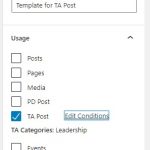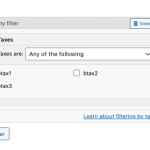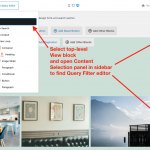I'm a little skeptical with providing admin right to my clients website. You have access to all my code on the backend as well. Not to say that you'd do anything wrong, but I need to be safe....How can we get this right?
If it helps, you can limit access to files by disabling theme and plugin edits in wp-admin with the following code in wp-config.php:
define( 'DISALLOW_FILE_EDIT', true );
That turns off the wp-admin editors for theme and plugin files. See more info about this here:
https://www.wpbeginner.com/wp-tutorials/how-to-disable-theme-and-plugin-editors-from-wordpress-admin-panel/
You can further limit access by not providing FTP information. I don't need access to files on the server at this point. You can create a temporary User account for me in wp-admin and delete it whenever you are ready to turn off my access.
You can create a complete site backup of files and database before sharing access, then create a temporary account for me. After diagnosis, you can revert to the backed up version, overwriting any hacks I theoretically put in place (which I won't).
Those steps would add some level of security for you. Feel free to review our Support Policy and information about privacy and security when sharing site access:
https://toolset.com/toolset-support-policy/
https://toolset.com/toolset-support-policy/privacy-security-providing-debug-information-support/
If you'd prefer not to provide any level of wp-admin access to your live site, you could set up a staging environment or test site and clone/migrate the existing site into the new environment. That would keep your live site private, and it would give me the ability to investigate the problem in a nearly identical setup. Otherwise diagnosis of the problem is going to be tedious and time intensive.
If you do not have a staging server or staging environment available, I could also work with a clone of the site you create using the Duplicator plugin, or the All-in-One WP migration plugin. You can delete any sensitive content, passwords, etc. in the clone, then share the clone files with me. I can install the clone on my local environment to see the problem locally without accessing the live site. I can create my own User account in the cloned site so you would not be required to share login credentials. You can post the clone files to Drive, Dropbox, or any secure location and provide a download link in your next reply. All URLs you share here in the forum are obscured from public view by default for your privacy and security.
I work with downloadable site clones and cloned staging environments frequently, and those are probably the two most effective ways to proceed without providing admin access. If you have another idea I'm open to suggestions.