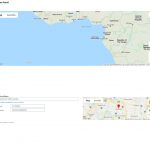Tell us what you are trying to do?
- I am trying simply to display markers on the view and in every single post. For some reason markers for some posts are not displayed on the front-end. At the same time, they are displayed on the edit page.
I couldn't any solution in your documentation.
Is there any documentation that you are following?
- yes: https://toolset.com/documentation/user-guides/display-on-google-maps/displaying-markers-on-google-maps/
What is the link to your site?
- an example of a single post which doesn't have a marker on the front-end but it does have on the back-end (address was entered and recognized)
hidden link
Hi,
Thank you for contacting us and I'd be happy to assist.
I tried to view the page that you've shared, but it seems that it is password protected.
Can you please share temporary admin login details, so that I can see how this map and the markers are set up?
Note: Your next reply will be private and please make a complete backup copy, before sharing the access details.
regards,
Waqar
Hi,
Thank you for sharing the admin access, but it is not allowing me to log in with this message:
"LOGIN BLOCKED: 2FA is required to be active on all administrator accounts."
Can you please temporarily disable this 2FA authentication option from your security plugin?
regards,
Waqar
Oh, sorry, totally forgot about 2fa. I deactivated 2fa
Thank you and I was able to login to the admin area.
If you'll check the status of your "Google Map API key" from WP Admin -> Toolset -> Settings -> Maps, you'll see an error: "REQUEST_DENIED - API keys with referer restrictions cannot be used with this API."
Please go to your Google dashboard ( at hidden link ) and check the following:
1. The application and the API restrictions should both be disabled in the API key's settings.
Screenshot: hidden link
2. Use "ENABLE APIS AND SERVICES" button at the top to make sure that these APIs are enabled:
- Places
- Geocoding
- Geolocation
Once, your API key starts showing the message "Google API seems to be configured properly." the map and the markers should show correctly.
I hope this helps and please let me know how it goes.
My issue is resolved now. But I had to remove any domain specific restrictions to the domain. For some reason any restrictions do not work in my case. But thank you!