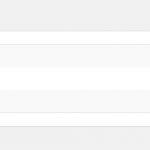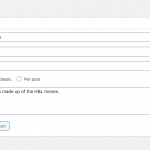Hi there,
I created a custom post type named House & Lands slug "h-l-package" and created multiple posts.
Then I created the custom post template and assign this template to the posts.
But the (h-l-package) post pages are not showing the post content. The var_dump(the_post()); showing the NULL value.
Below are the things I already tried to resolve the issue.
1. Clear the caches.
2. Disabled all the plugins except types.
3. Change the permalink options.
4. Re-saved the custom post type (setting->type->post types).
5. Re-saved the custom posts.
Site link: link to the website: {removed}/h-l-package/test23/
FYI: This same setup is working on my local env.
Can you please make this thread private for our client's privacy reasons.
Thanks
Sohaib
Hi Sohaib,
Thank you for contacting us and I'd be happy to assist.
If the same set up ( with the exact same theme and plugins etc ) is working on a local server, then it suggests that there is some server/configuration related issue at the production/live website.
Please make sure that the server meets all the requirements listed at:
https://toolset.com/toolset-requirements/
I'll recommend to turn on WordPress debugging and see if any errors or warnings are shown on the screen, in browser's console or in the server's error logs.
( ref: https://wordpress.org/support/article/debugging-in-wordpress/ )
It would also be interesting to test this with a default theme like Twenty Twenty, to rule out any theme or custom code related conflict.
I hope this helps and please let me know how it goes.
Note: I'm afraid the entire thread can't be set to private, but we can have it removed once the issue has been resolved. For now, I've removed your website's domain from the message and feel free to let me know if you'd like to get any other specific details removed.
regards,
Waqar
Hi Waqar,
Thanks for assisting.
I don't think it's something to do with the server because I have other custom posts and their templates on the same website and it's working fine.
Wordpress debugging is already on and I already tried it with default theme but it did not work for that too.
I believe that I am missed some post configurations for this specific post while creating it. I am not sure what's happening. I will say if it's possible can you please make my next responsive private, so I can share the details with you.
Thanks
Sohaib
Hi Waqar,
Thanks for assisting.
I don't think it's something to do with the server because I have other custom posts and their templates on the same website and it's working fine.
Wordpress debugging is already on and I already tried it with default theme but it did not work for that too.
I believe that I am missed some post configurations for this specific post while creating it. I am not sure what's happening. I will say if it's possible can you please make my next responsive private, so I can share the details with you.
Thanks
Sohaib
My issue is resolved now. Thank you!