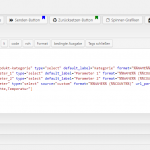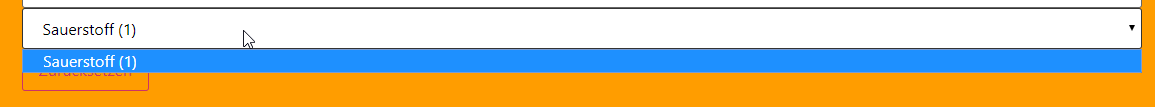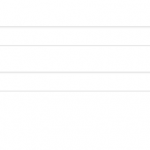I am trying to: build a custom search for my custom post type with custom fields. I have one custom field with two instances/inputs (Parameter). Because some Products will have 1,2 or 3 different Parameters. Now when i use this custom field in my search form, only the first instance will be displayed.
I expected to see: all the instances of this custom field in the searchform
Instead, I got: only the first instance will be displayed in the searchform
Hello,
I assume we are talking about a custom multiple instances single line field.
I have tried it in my localhost, with a fresh WordPress + the latest version of Toolset plugins, it works fine, I can see all instances are displayed in search form.
So the problem you mentioned above is abnormal, please check these:
1) Make sure you are using the latest version of Toolset plugins, you can download them here:
https://toolset.com/account/downloads/
2) In case it is a compatibility problem, please deactivate all other plugins, deactivate all custom PHP/JS code snippets, and test again
3) If the problem still persists, please provide database dump file(ZIP file) of your website, also point out the problem page URL and view URL, I need to test and debug it in my localhost, thanks
https://toolset.com/faq/provide-supporters-copy-site/
Thanks for the details, I am downloading the files, will update here if there is anything found
Here are what I found:
Q1) Now when i use this custom field in my search form, only the first instance will be displayed.
Please try this:
Edit the post view "Produkte":
hidden link
in section "Benutzerdefinierte Sucheinstellungen", enable option "Ich möchte die individuellen Einstellungen manuell auswählen"-> enable option "Immer alle Werte für Eingaben anzeigen", and test again
Q2) One set to "only search form" and one only displaying the results.
Since the URL you mentioned above is archive page of "produkte", the spited normal post view won't work as expected.
You can follow our document to setup Views WordPress archive to customize the archive page:
https://toolset.com/documentation/user-guides/using-toolset-with-elementor-page-builder/design-archive-pages-for-custom-post-types/
Elementor templates do not allow you to design the archive pages for custom post types.
https://toolset.com/documentation/getting-started-with-toolset/customize-post-archives/designing-an-archive-without-any-page-builder/
Designing an Archive without any Page Builder